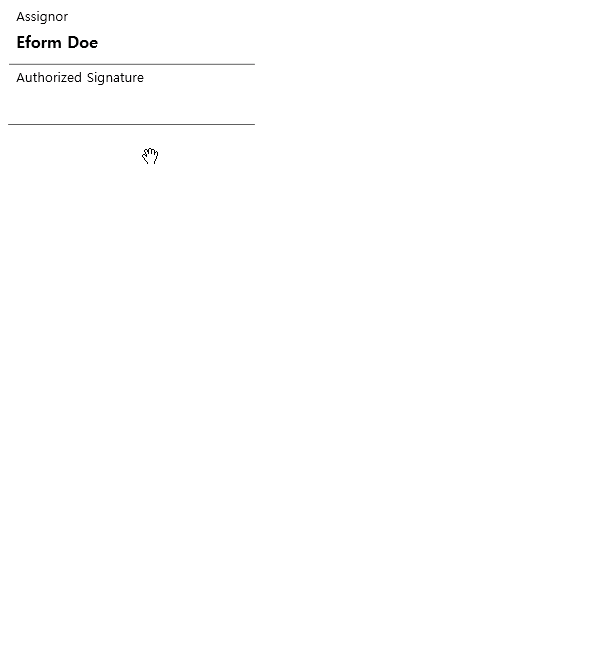
What is it Used For?
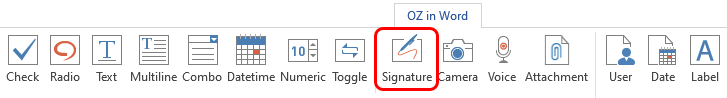
This component is used for signing a signature on a document.
Component Properties
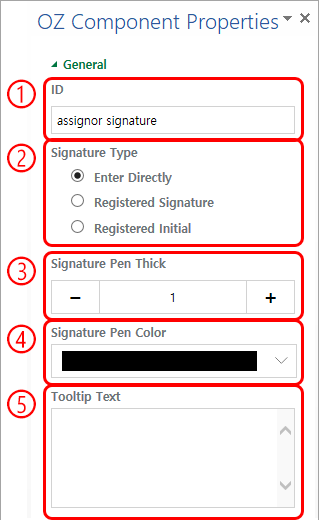
① ID
Enters the ID of the component (e.g. the ID of the component can be ‘signerSignature’ for contract signers).
② Signature Types
Selects the signature type to be used when signing.
- Enter Directly:
Clicking the signature area displays the signature pop-up which allows you to sign by selecting one of the multiple signing methods which are ‘Draw’, ‘Text’, ‘Mobile’, ‘Stamp’, and ‘Registered signature’.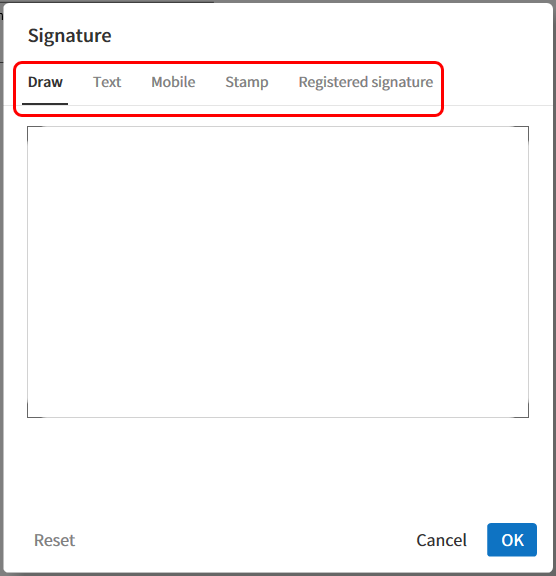
- Registered Signature*:
If the user has already registered a signature on eformsign, then clicking the signature area inserts the registered signature into the document. - Registered Initial*:
If the user has already registered an initial on eformsign, then clicking the signature area inserts the registered initial into the document.
* If there is a registered signature or initial, then it will be automatically entered in the signature area when a signature area is clicked. However, if there is no registered signature or initial, then a regular signature pop-up will be displayed when a signature area is clicked.
③ Signature Pen Thick
Sets the signature pen thickness.
④ Signature Pen Color
Sets the signature pen colour.
⑤ Tooltip Text
Displays the description in the tooltip text when you hover the mouse over an input field.