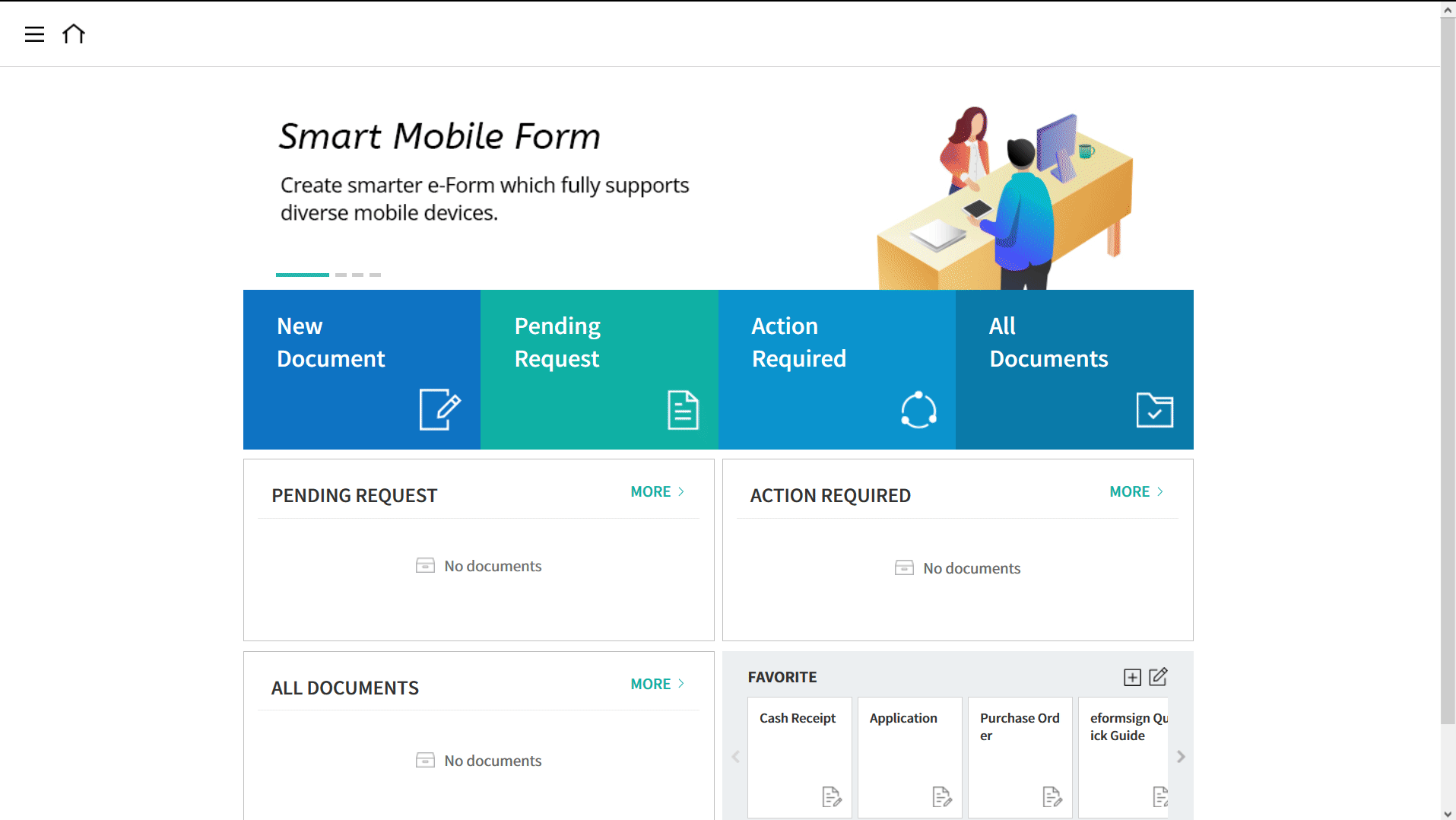Only the admin can perform this action.
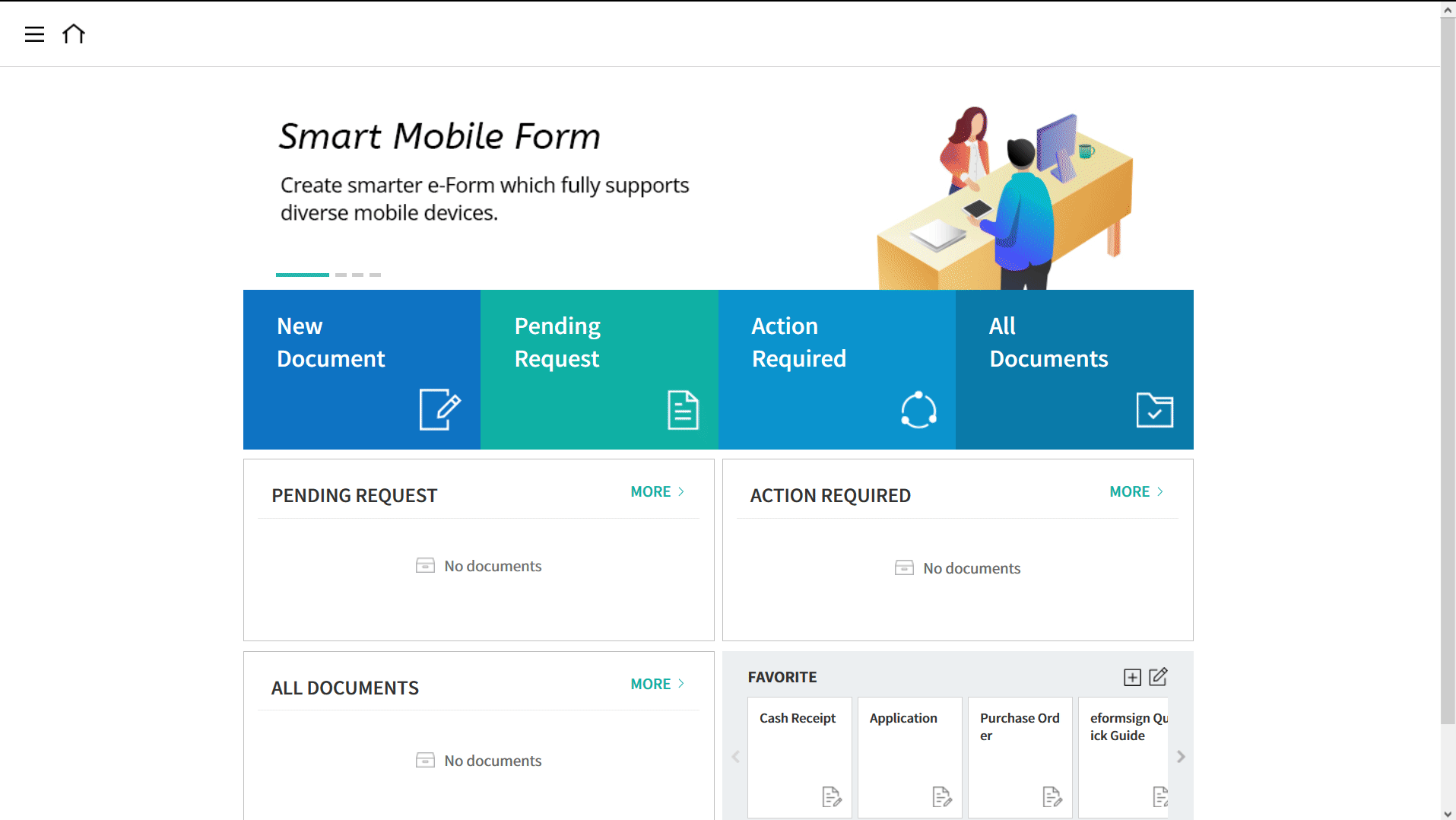
- Login to eformsign.
- Go to “Company Management” > “Member Management” in the sidebar.
- Select a member.
- Tick the “Template Management” checkbox on the “DETAIL VIEW” section on the right.
- Click the “SAVE” button.
Only the admin can perform this action.