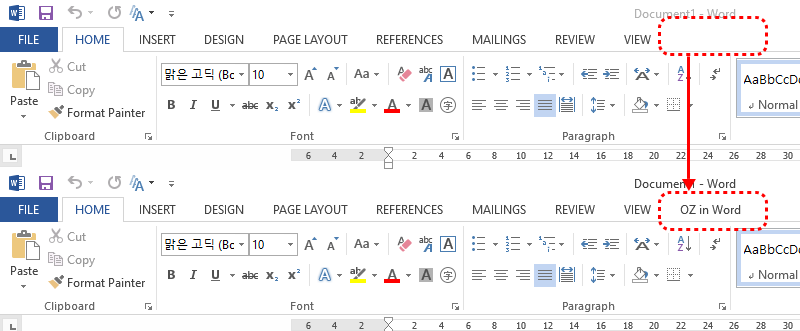When using the eformsign form builder, the OZ in Office* ribbon menu may not be displayed sometimes. This occurrence may happen from MS Office being forcibly terminated while using OZ in Office.
* OZ in Office: Refers to the suite of OZ in Word, OZ in Excel, and OZ in PowerPoint.
So let’s take a look at how to restore the OZ in Office ribbon menu.
How to restore the OZ in Office menu
- Go to File>Options to open the ‘Options’ window.
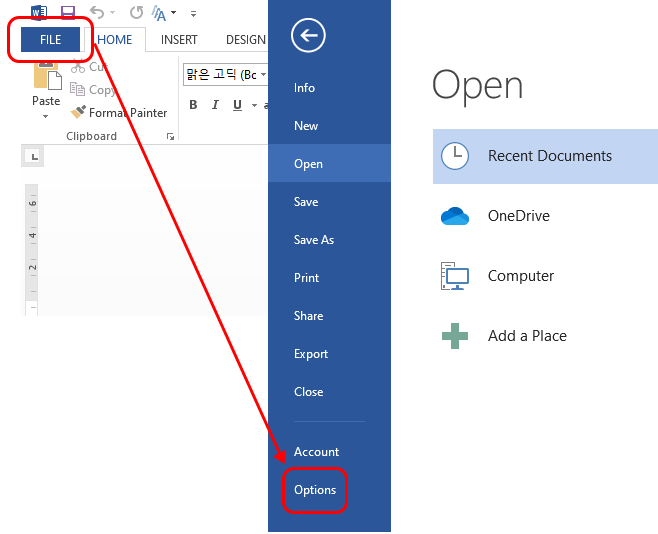
- Click the ‘Add-Ins’ tab in the ‘Options’ menu.
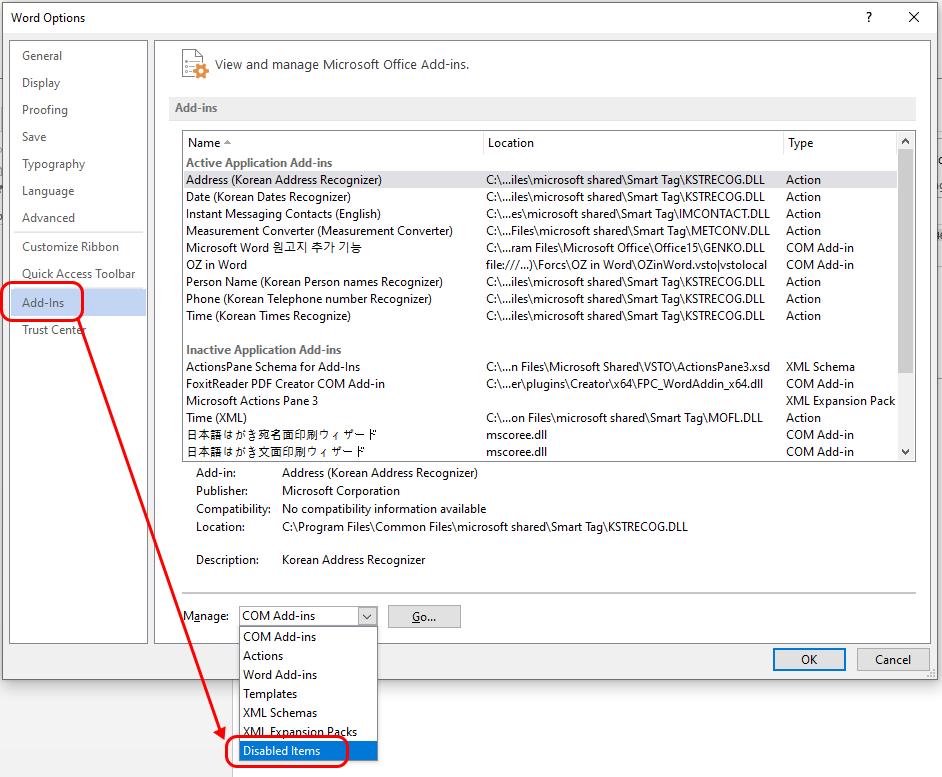
- Select ‘Disabled Items’ in the ‘Manage” drop-down menu at the bottom of the screen and then click the ‘Go…’ button.
- Select ‘OZ in Office’ among the list of disabled items and then click the ‘Enable’ button.
- Close all MS Office windows and open an MS Office program. You will see that the OZ in Office menu is restored.