Only the admin can perform this action.
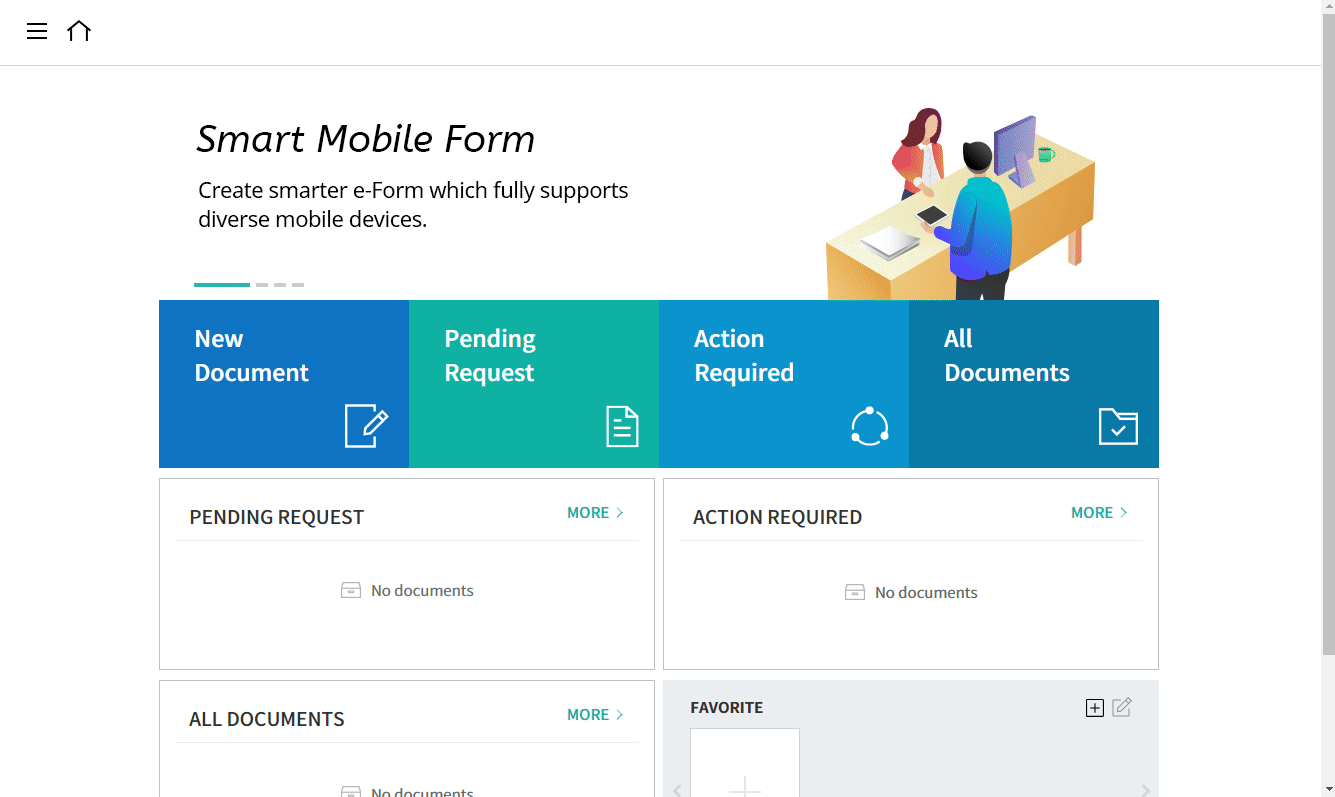
- Login to eformsign.
- Go to “Company Management” > “Company Profile” in the sidebar menu.
- Click “DELEGATE ROLE” to the right of the “Administrator” field under the “Detail Information” section.
- Select the member to delegate the admin role to.
- Enter the admin password.
- Click “SAVE”.