Only Template Manager or Admin can perform this action.
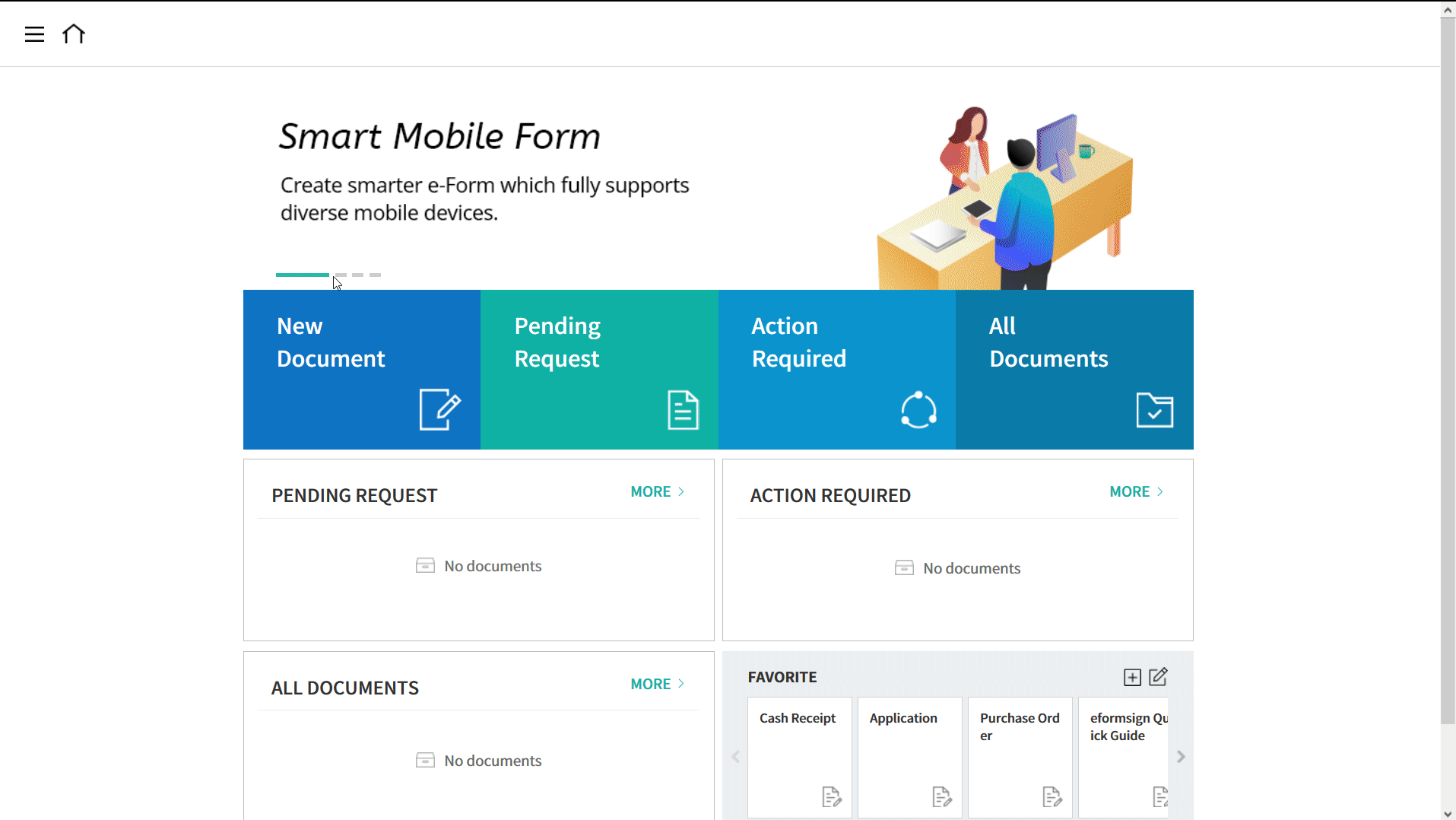
- Login to eformsign.
- Go to the “Template Management” menu in the sidebar.
- Click the template settings button (⚙️).
- Click the “Workflow” menu.
- Click on the “Start” step of the workflow.
- Select the group or member in the “Author Settings” field of the “PROPERTIES” tab.
- Click the “SAVE” button at the top right corner of the screen.