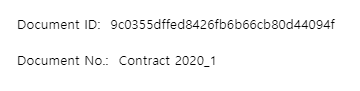
What is it used for?
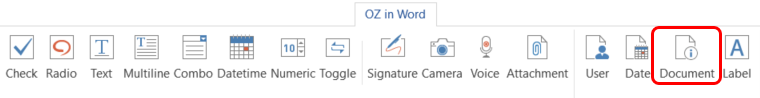
The document component is used for entering document-related information in the document itself. You can select either one of the document ID or document number.
The document ID is a unique document ID assigned in the system, so it does not require separate settings.
For settings related to document number, upload a template and then go to Template settings > General.
Component Properties
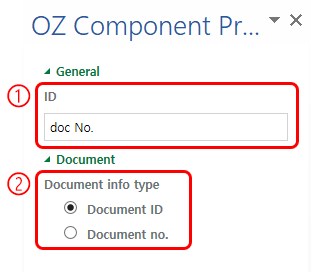
① ID
Enters the ID of the document component (e.g. the component ID is ‘doc No.’ for document number).
② Document info type
Selects the type of information that will be used.
- Document ID: A unique ID containing 32 digits of alphanumeric characters assigned to all documents in the system.
E.g. 0077af27a98846c8872f5333920679b7 - Document no.: The document number set in Template settings > General.
For more information, go to Generating and viewing a document number.