Only the admin can perform this action.
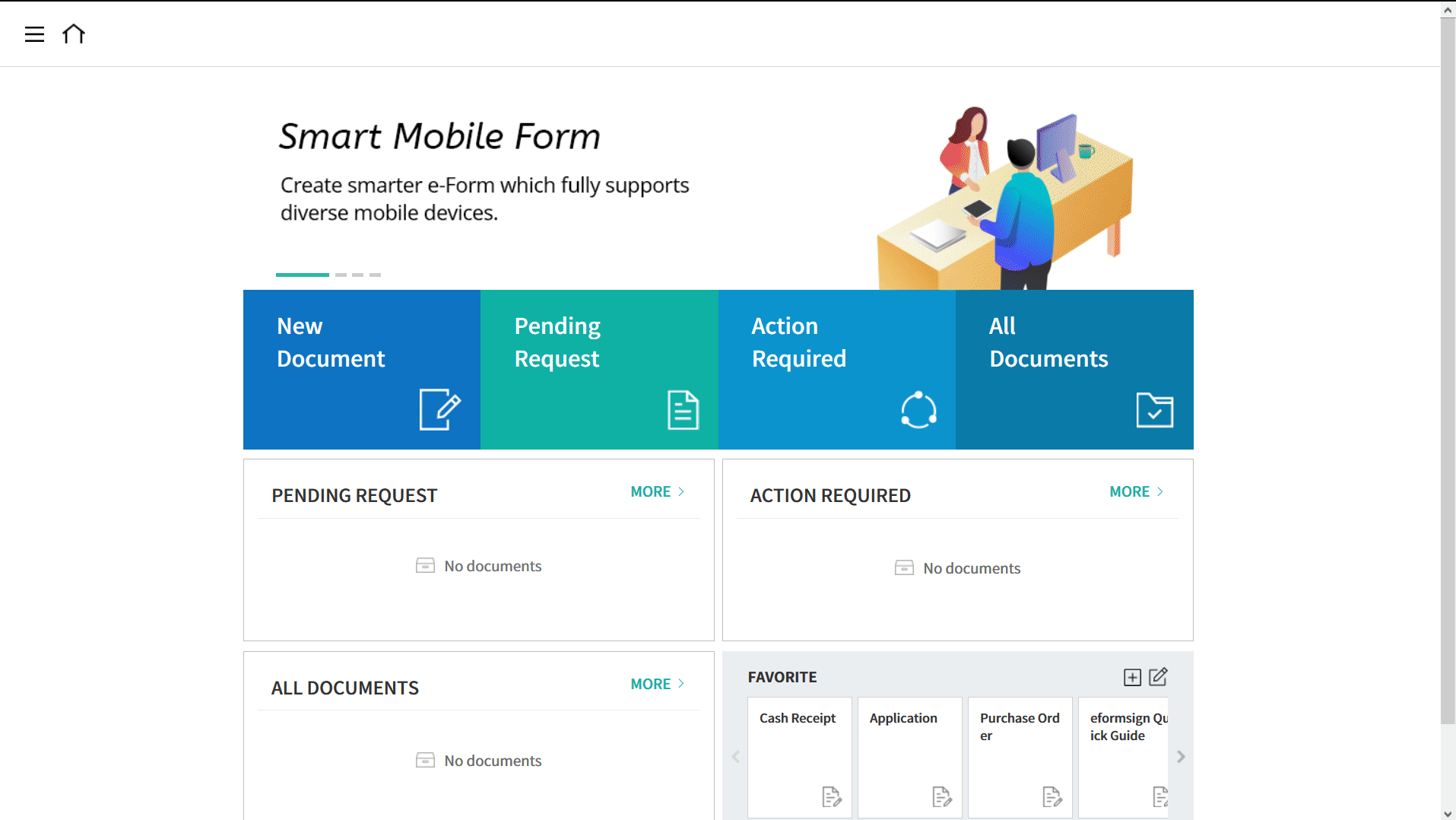
- Login to eformsign.
- Go to the “Template Management” menu in the sidebar.
- Click the template settings button (⚙️) on a template.
- Click the “Document Manager” tab.
- Select the member or group you want to grant document management permissions to.
- Click the “SAVE” button at the top right corner of the screen.