eformsign Form Builder is installed as an add-in to Excel, Word, and PowerPoint in MS Office. If you run Excel, Word, or PowerPoint after installing Form Builder, the OZ in Excel / Word / PowerPoint tabs will be added to the top ribbon menu.
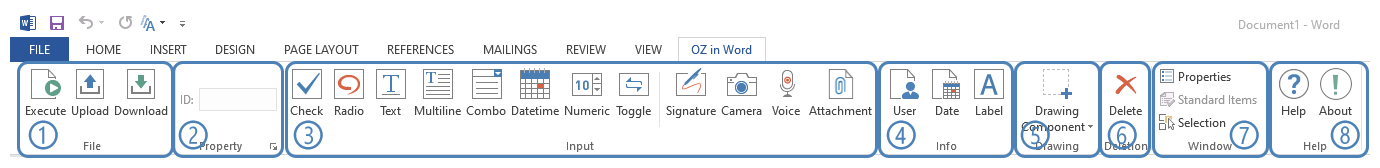
- File: You can execute the created document in an electronic form and upload it to eformsign or download other forms from eformsign.
- Property: Set properties of input components.
- Input: Add the input components to the form.
- Info: Add user, date components so the user, date information would auto-filled on the form.
- Drawing: Select the component and add it in the desired position and size. (Only supported in Word and PowerPoint)
- Deletion: Select a component and press the Delete button to delete the component.
- Window: Open the component properties window or select a component.
- Help: Check and update the Form Builder version