Just as you need a template when you want to create a paper document, you also need a template to create electronic documents on eformsign.
Until now, eformsign users needed to install the form builder to create templates. Now, users can create templates directly on eformsign without needing to install the form builder, they can just use the web form designer instead.
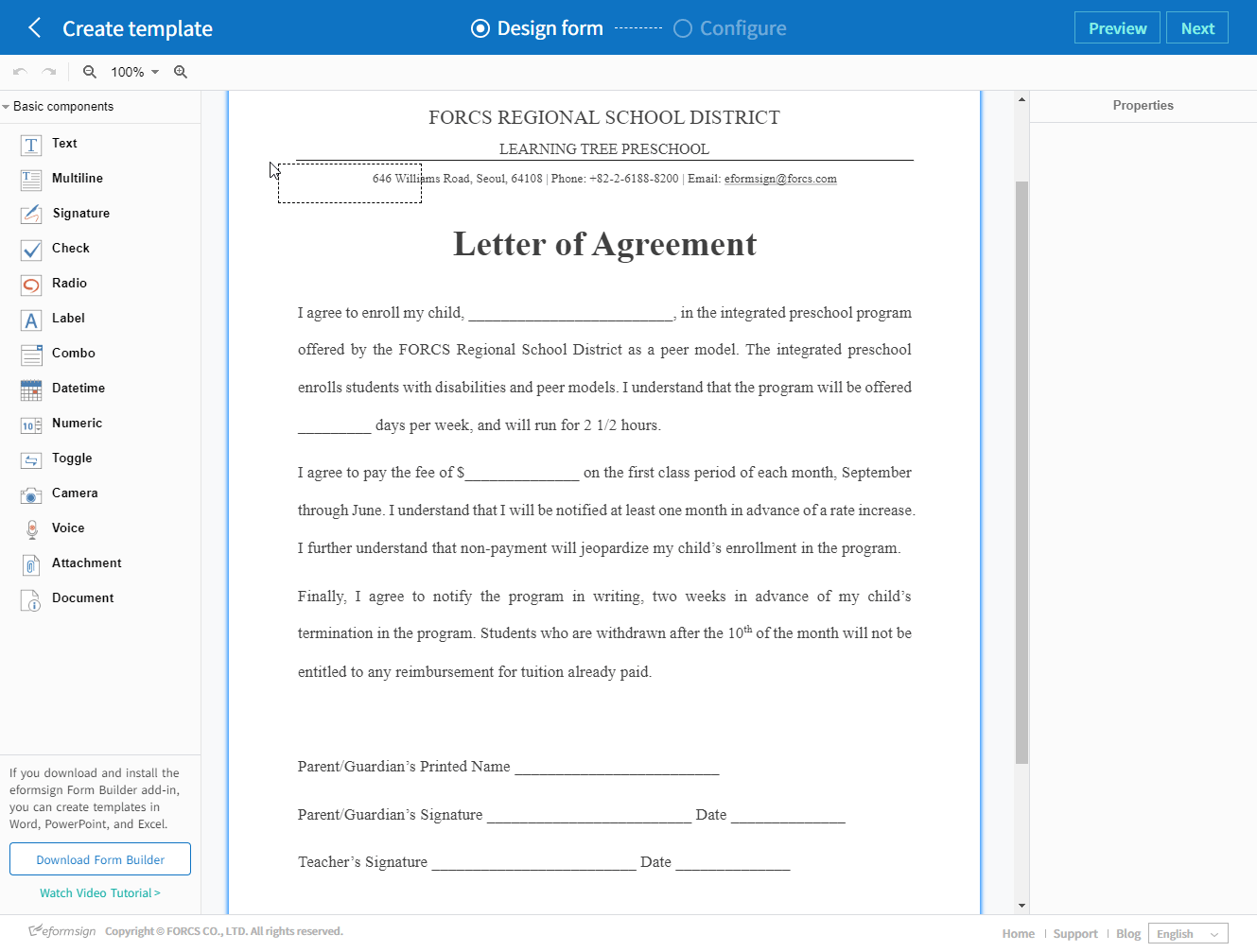
Why Web Form Designer is So Awesome
It’s easy to create templates
With the web form designer, it’s now so much easier to create templates. All you need is just one thing: a PDF file of your document. Go to eformsign > Manage templates> upload the PDF file. Then, add all the components you want such as text, check, and signature onto the document.
You can use keyboard shortcuts speed things up
You can use ctrl+C and ctrl+V to copy and paste components. You can also drag a component while holding the ctrl key to copy and paste it.
When you copy a component, its properties and style are copied as well, which comes in handy when you are creating a template.
You can replace PDF files
If a PDF file you uploaded needs to be replaced with an updated version, you can easily do so. Just simply right-click on the mouse on the document in the ‘Design form’ step and click on ‘Replace file’. Then, select the updated version of the PDF file to replace the existing one. The updated version of the PDF file will be uploaded and replace the existing one, but all the components you’ve added will remain in the same location as before.
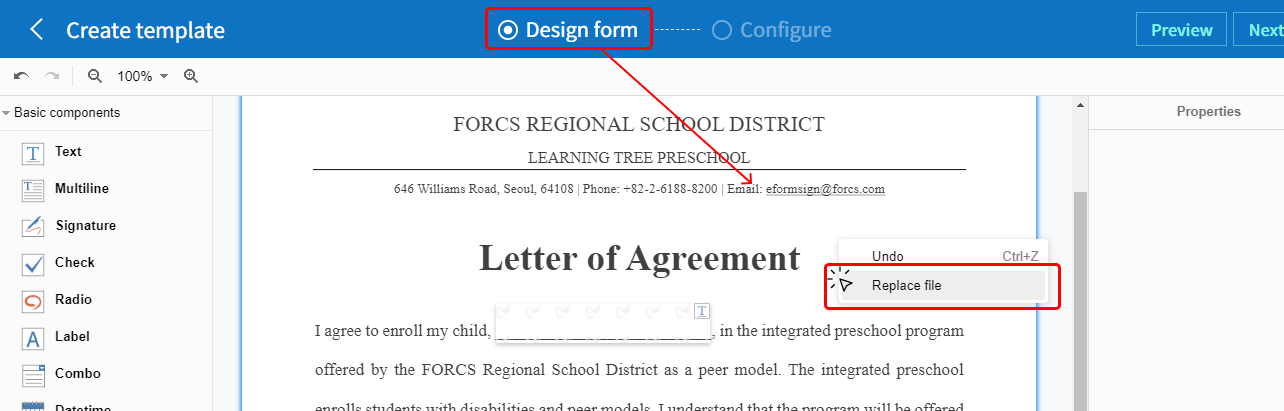
How to Create Templates using Web Form Designer
You need to be either the company administrator or have the ‘Manage templates’ permission to perform this action.
- Login to eformsign.
- Go to the ‘Manage templates’ menu.
- Either drag & drop a PDF file or click the ‘Select a file’ button.
- Upload the PDF file.
- Click and drag a component and place it on the area of the document you want.
- Adjust the size of the component.
- Configure the Properties and Style tabs on the right.
- Once you are done with adding components and configuring Properties and Style settings, click the ‘Next’ button.
- Configure template settings such as General, Set permissions, and Workflow.
- Once you have finished configuring everything, click the ‘Save’ button.
FAQs About Web Form Designer
Can you use all the features of Form Builder in Web Form Designer?
Web Form Designer does not provide all the features of Form Builder. It is recommended to use Form Builder in the following situations:
- Use Excel’s basic functions and formulas in a template.
- Download the input value of a selected component in CSV format.
- Hide selected sheets or sections in a document.
I can’t see the area for creating templates in the ‘Manage templates’ page.
To create templates on eformsign, you need to have the ‘Manage templates’ permission. If you do not have this permission, please ask your company administrator to grant it to you. If you are the company administrator or have the ‘Manage templates’ permission, then login to eformsign and go to the ‘Manage templates’ page. You’ll see the area for creating templates.
Can you upload multiple PDF files at once?
Currently, you can upload only 1 PDF file at a time. We are currently preparing to add a feature for uploading multiple PDF files at once and combining them to be a single document. Check out the eformsign homepage for updates.
Check out eformsign’s features.
eformsign values your feedback. Please feel free to contact us anytime.

