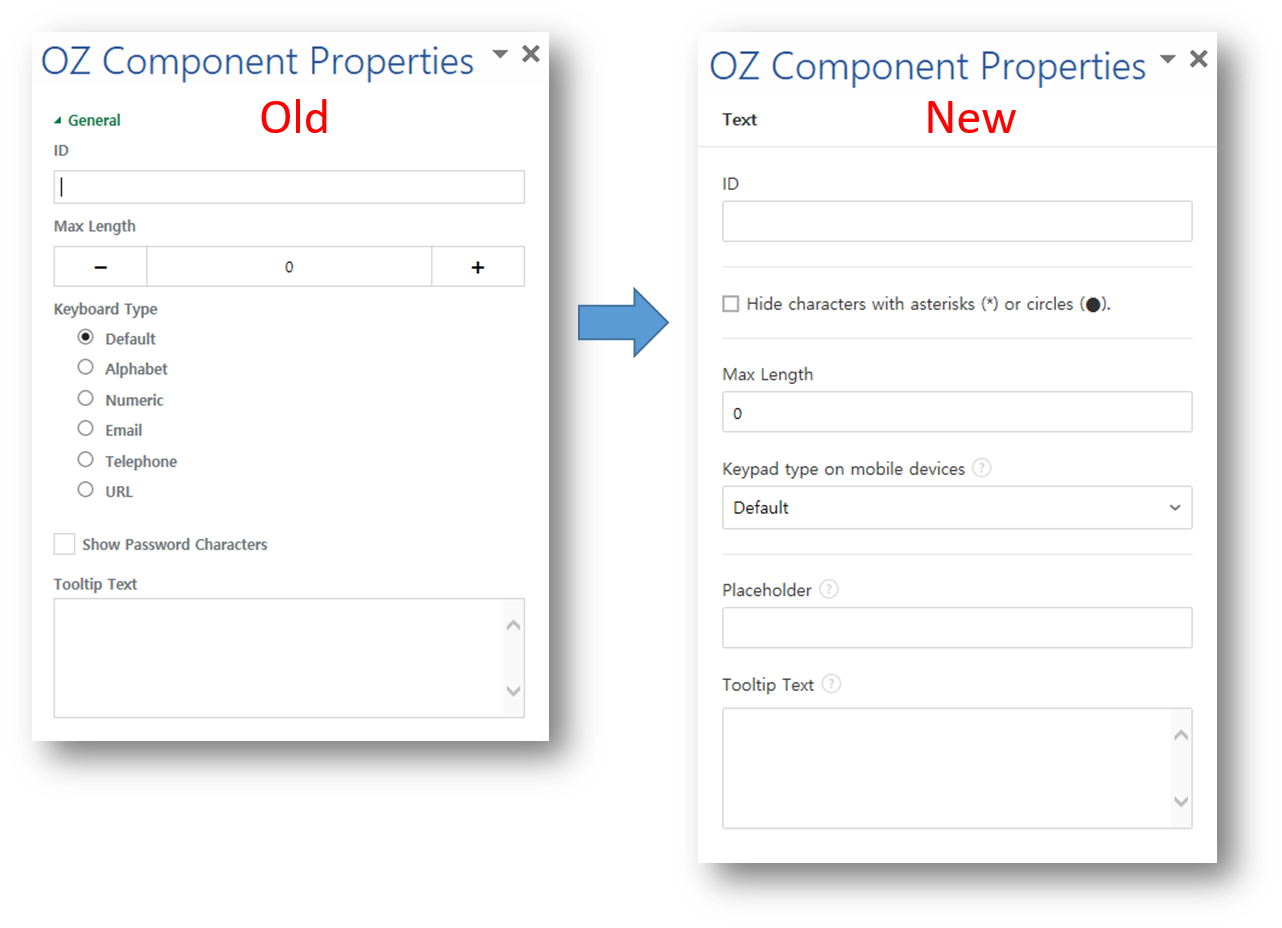Thanks for visiting our February product updates blog. Take a look at what eformsign has been up to this month.
Search stamp history by document status and keywords!
Want more ways to search the history of all the stamps used in your company? Well, in addition to searching for stamp history by filtering by each stamp name, now you can also filter by document status and entering keywords.
Here’s how to use each new feature.
- Document status: You can search for stamp history by filtering by document status. Simply go to Manage company> Manage company stamp> Stamp history and then click the Document status drop-down box and select the desired document status. By default, All documents is selected.
- Search keywords: You can search for stamp history by searching for keywords included in the document name, stamp name, member name, and member ID of the stamp used. Simply go to Manage company> Manage company stamp> Stamp history and then enter the desired keywords in the Search keywords bar.
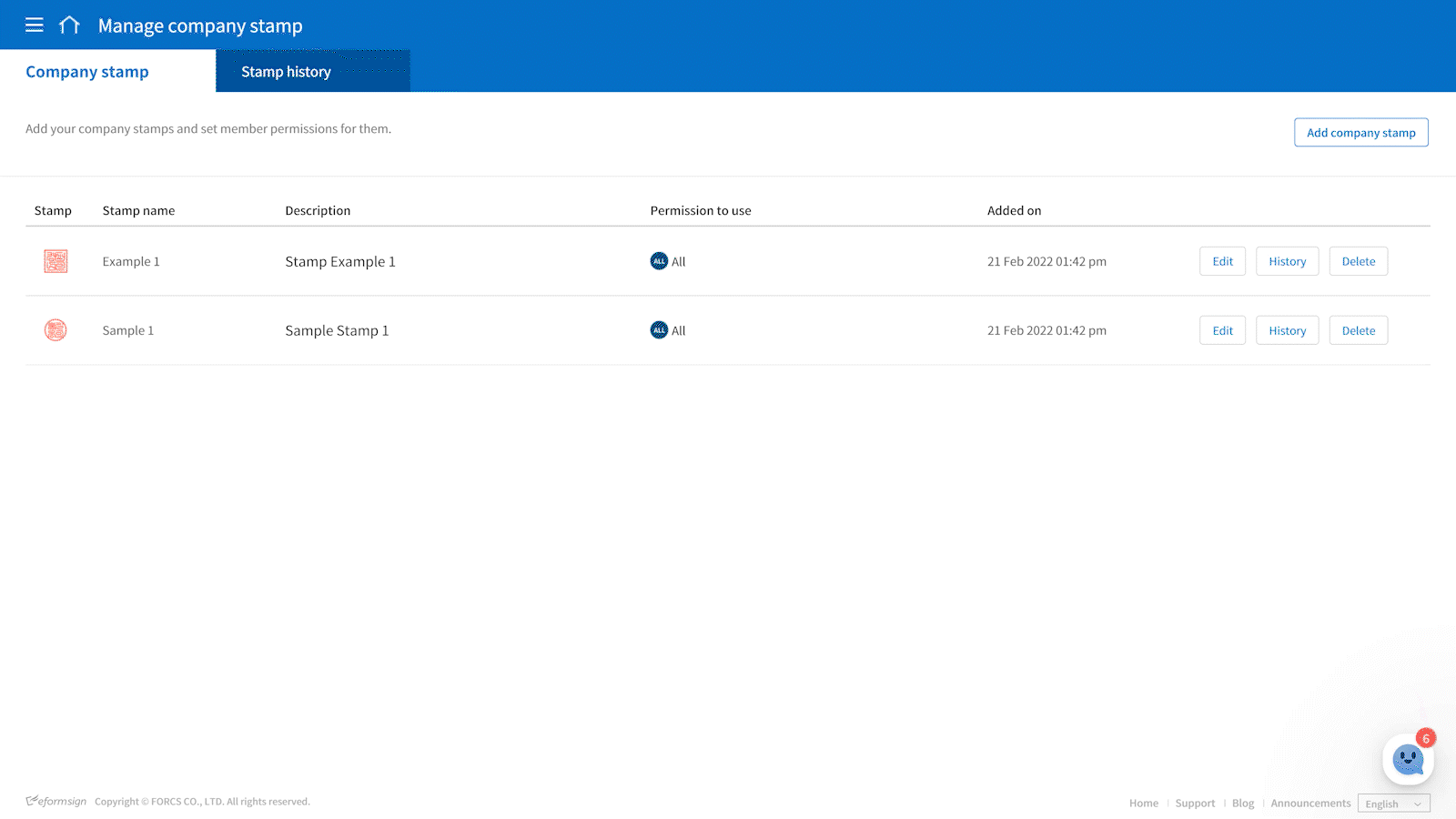
Component properties in OZ in Office and Web Form Designer look the same now!
If you have used OZ in Office, you may have noticed that the UI in component properties look different when compared to Web Form Designer’s. Now, for enhanced user experience, they have the same look and feel now, albeit with slight differences.