
Thanks for visiting our February product updates blog. Take a look at what eformsign has been up to this month.
[New] Document retention period and auto deletion
We have added a feature that automatically deletes documents according to the document retention period set company-wide or template-specific.
✅ How to set the document retention period company-wide
❗Only the company administrator can perform this action, and once changing the retention period, the change is applied to all the documents in the company. However, this does not affect the documents created from templates with their own document retention period.
- Go to the Manage company > Document retention period menu.
- Click Settings in the Document retention period page.
- Select months/years in the drop-down box and enter the period.
*The retention period can be set from a minimum of 1 month to a maximum of 15 years. - Click the Save button to update the retention preiod, and the change will apply to the documents created hereafter.
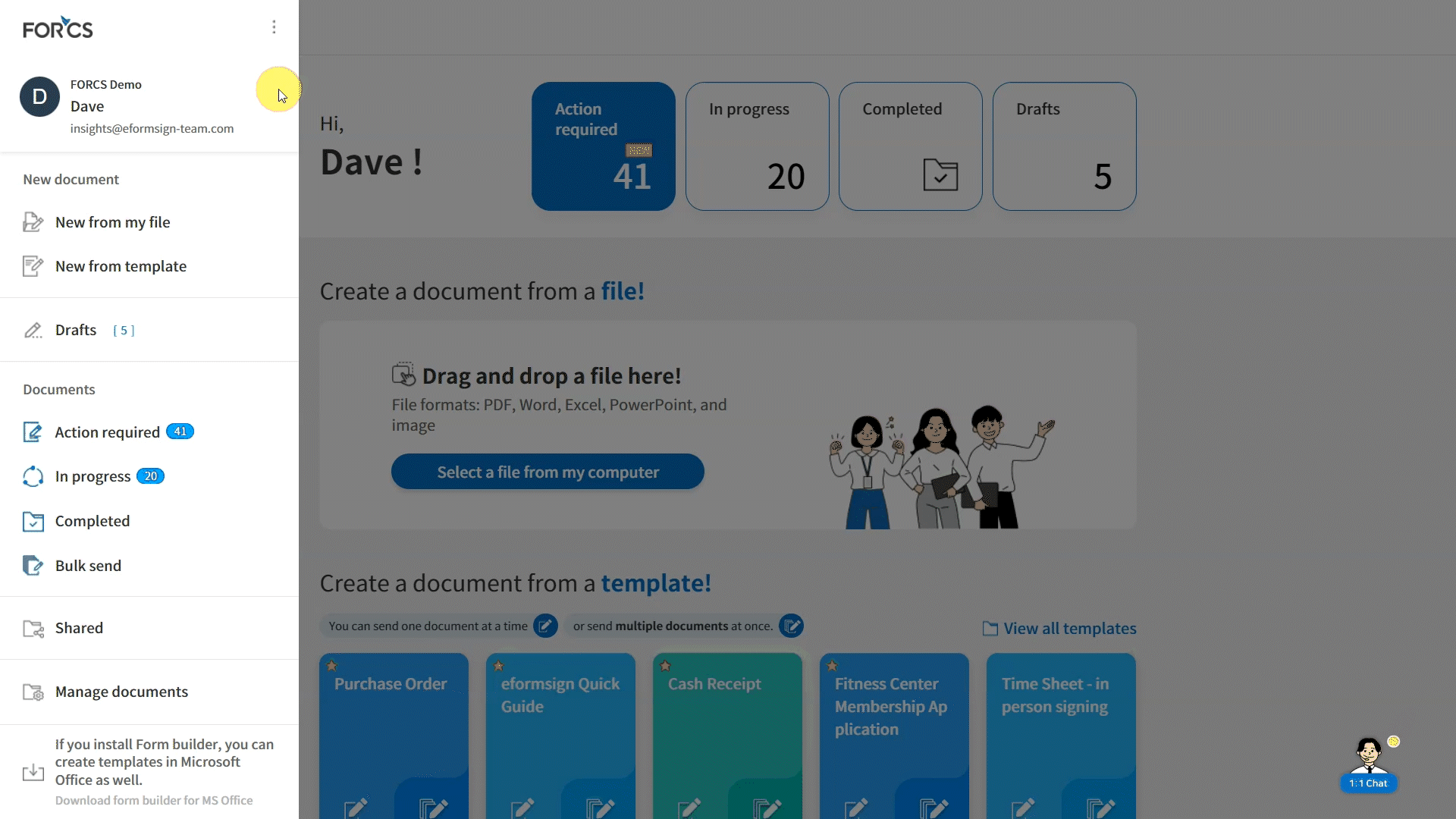
✅ How to view the document retention period by template
Go to the Document retention period page and click View the document retention period by template at the bottom. In the pop-up displayed you can view each template’s owner, retention period, and the last updated date.
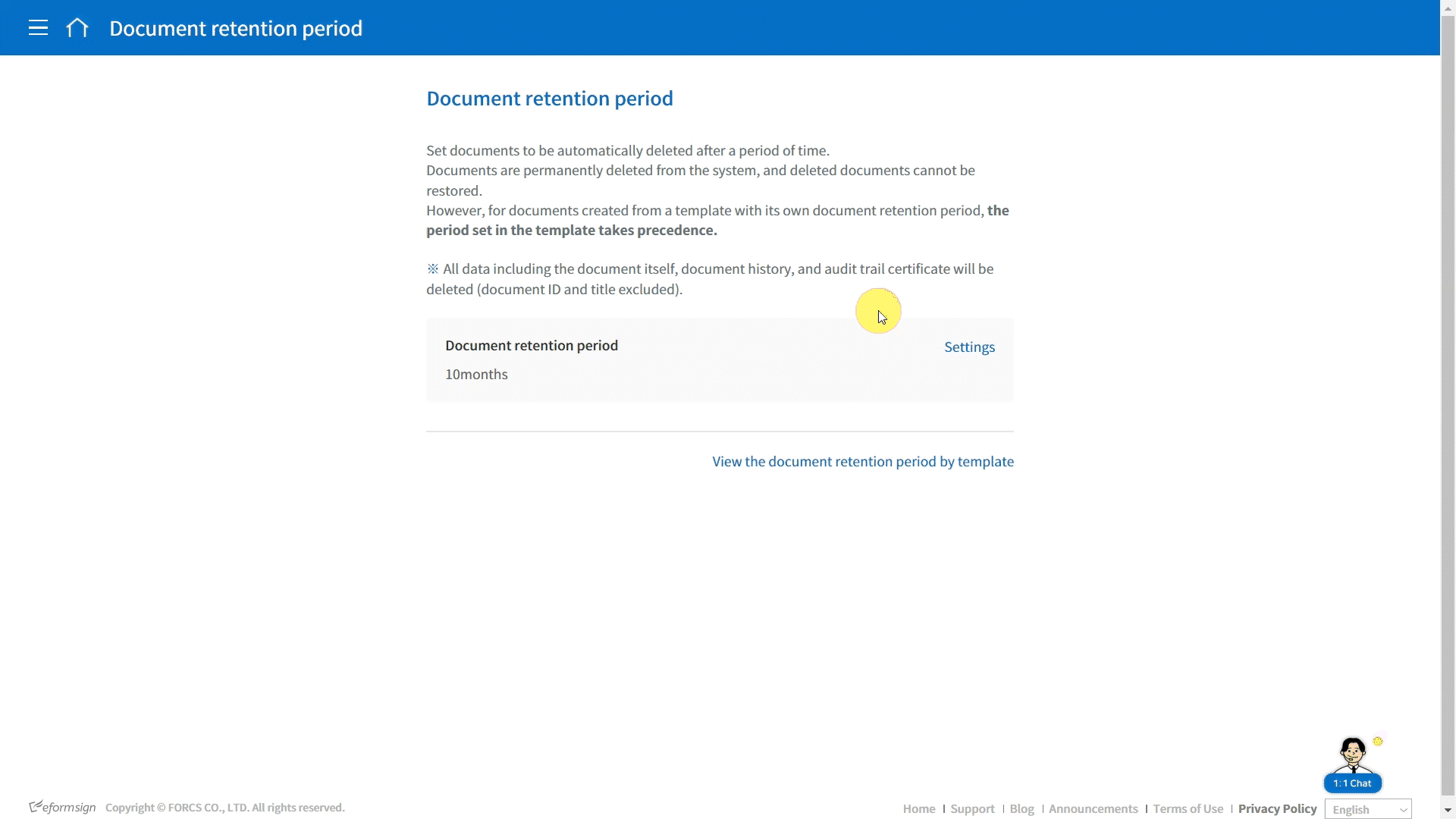
✅How to set the document retention period by template
❗Only the template manager can perform this action.
- Go to the Manage templates menu.
- Select the template you want.
- Go to Configure > General.
- Select the Document retention period option in Document settings.
- Select days/months/years in the drop-down box below and enter the period.
*The retention period can be set from a minimum of 1 day to a maximum of 15 years (180 months/5,475 days). - Click the Save button to update the retention preiod, and the change will apply to the documents created hereafter.
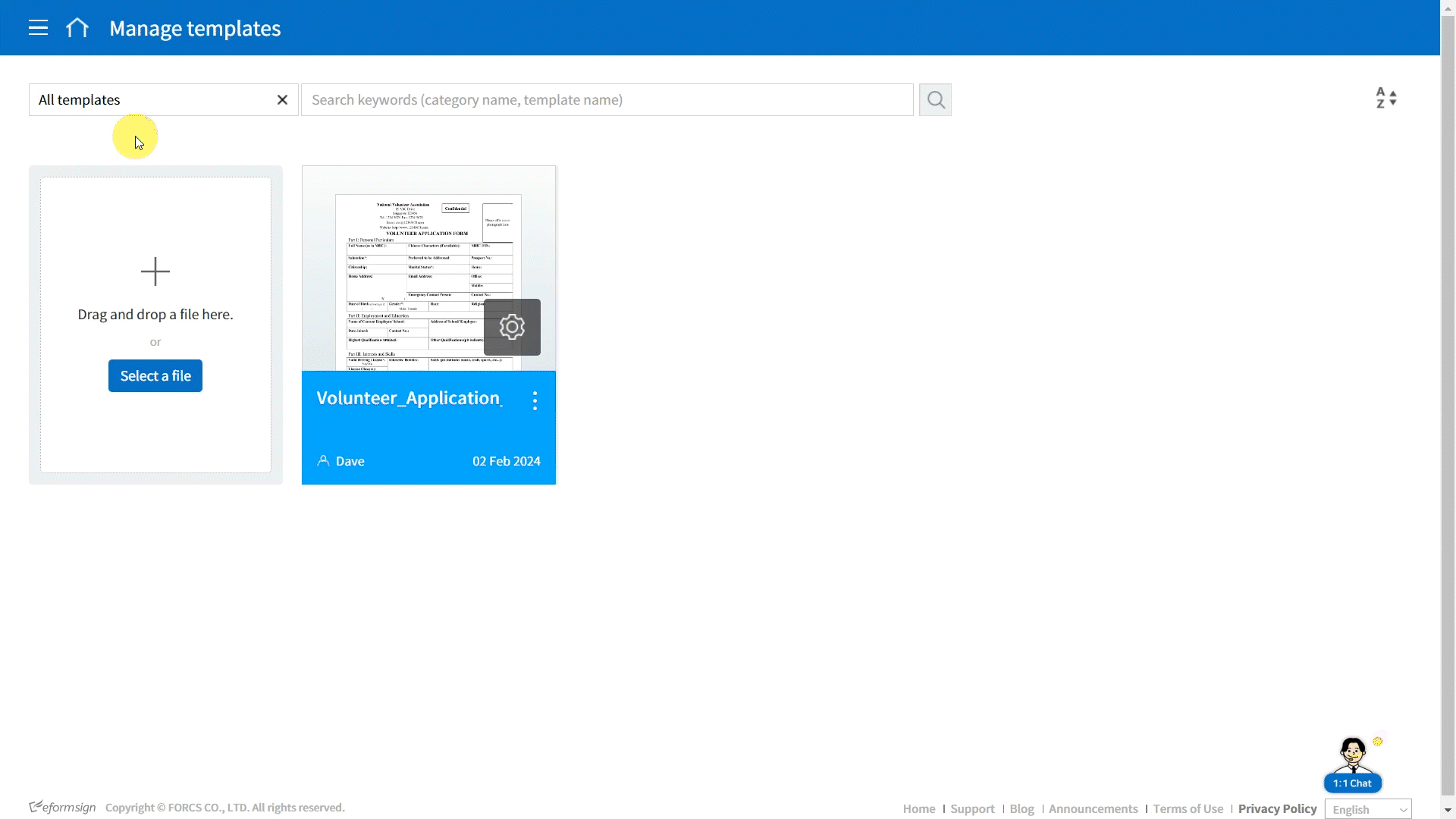
- ❗Notes
- Documents are automatically deleted permanently after a grace period of 14 days after the retention period.
- The document retention period is set to 15 years by default.
- If the document retention period is set both company-wide and in an individual template, the retention period set in the template takes precendence.
- If you change the document retention period, the change is applied started to the documents created hereafter.
[New] Fortified login security with IP filtering🤳
We have added a new security feature that allows you to specify IP addresses for eformsign member access. You can customize access by member permissions, enabling specific members to access designated IPs. Easily configure IP access for administrators, managers, and members.
✅ How to filter IP addresses by permission level
- Go to the Manage company > Security settings menu.
- Under IP access settings, select Allow access only to allowed IP addresses.
- Enter the IP address or range you want to allow access from and select the permission level (Admin, Company manager, Member) and then click the Add button.
- Click the Save button to save the changes.
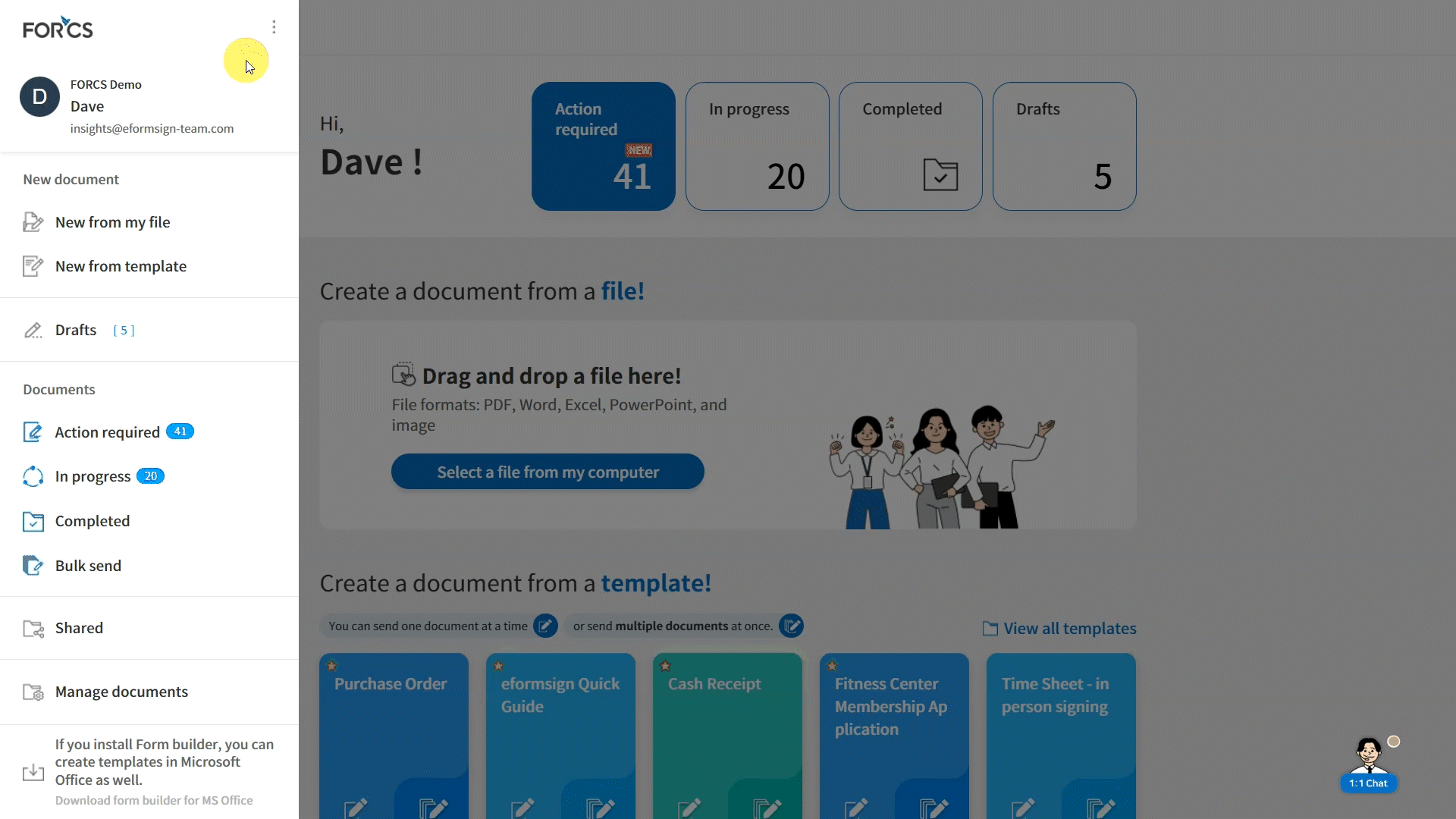
[New] Import comments from existing documents 👀
We have added the ability to import comments made by the document creator on an existing document when creating a new document using the Create new document feature.
✅ How to import comments when using the ‘Create new document’ feature
- Go to a document inbox or the Manage documents page.
- Click Create new document under the name of the document you want to create.
- Check the Import comments option in the pop-up and click the Confirm button to import.
*You can edit or delete the comments you imported by using the Create new document feature.
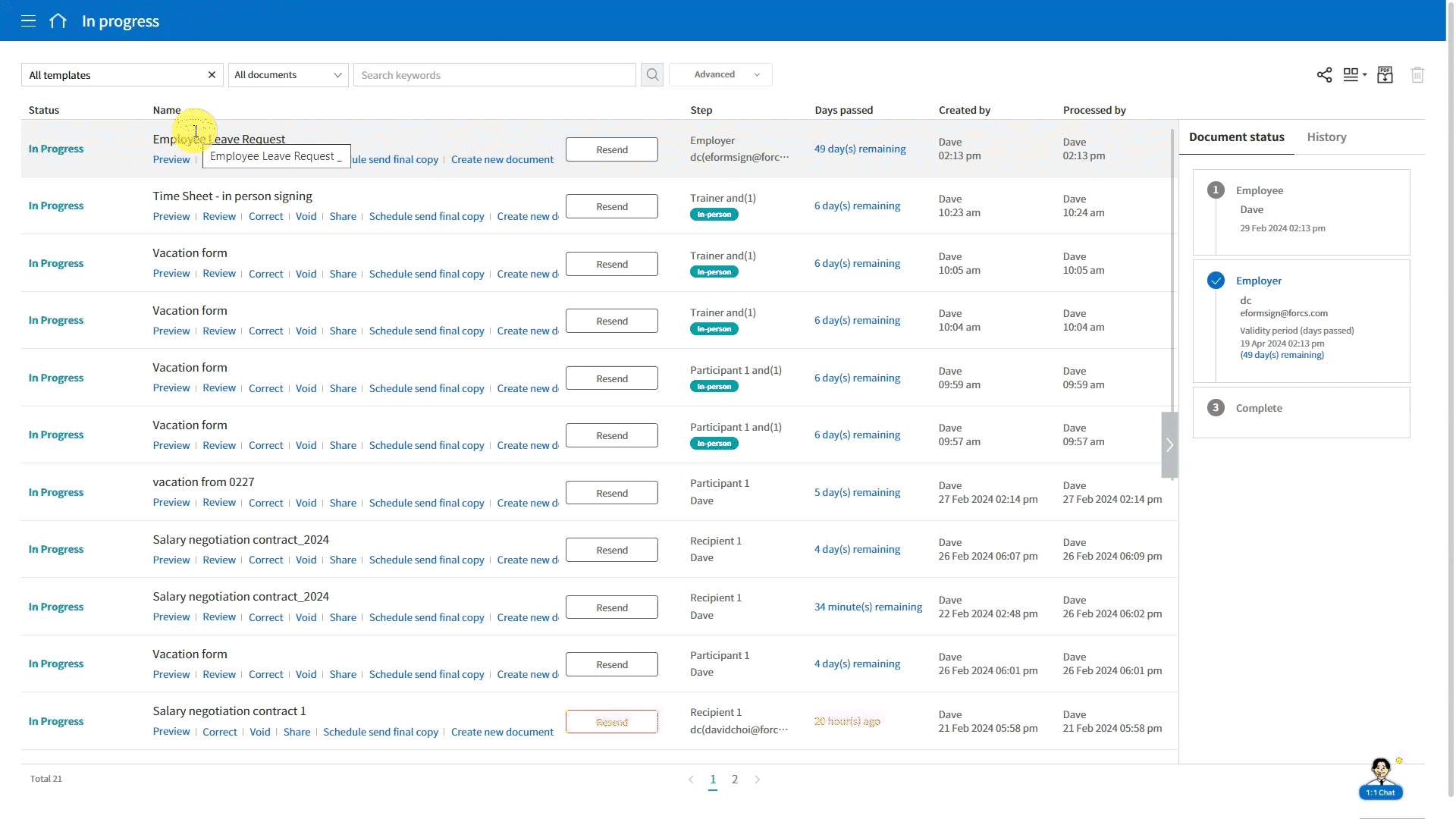
[New] Multi-device support for In-person signing😎
We have added a feature that allows the host and in-person signers to fill out documents simultaneously using multiple devices.
This feature is only available to accounts that purchase a custom tablet for using the Paperless banking option.
Contact us

