Thanks for visiting our August product updates blog. Take a look at what eformsign has been up to this month.
1. [New] Use QR code to sign documents
We’ve added the feature for generating a QR code from a signing link. You can share the QR code with others, and each person can scan it with the camera in their mobile device to sign and submit documents.
Instructions:
- Go to Manage templates and select a template.
- Click Configure and then Workflow.
- Click the Start step and click the Create documents from URL check box.
- Click the Generate QR code button to download the QR code image.
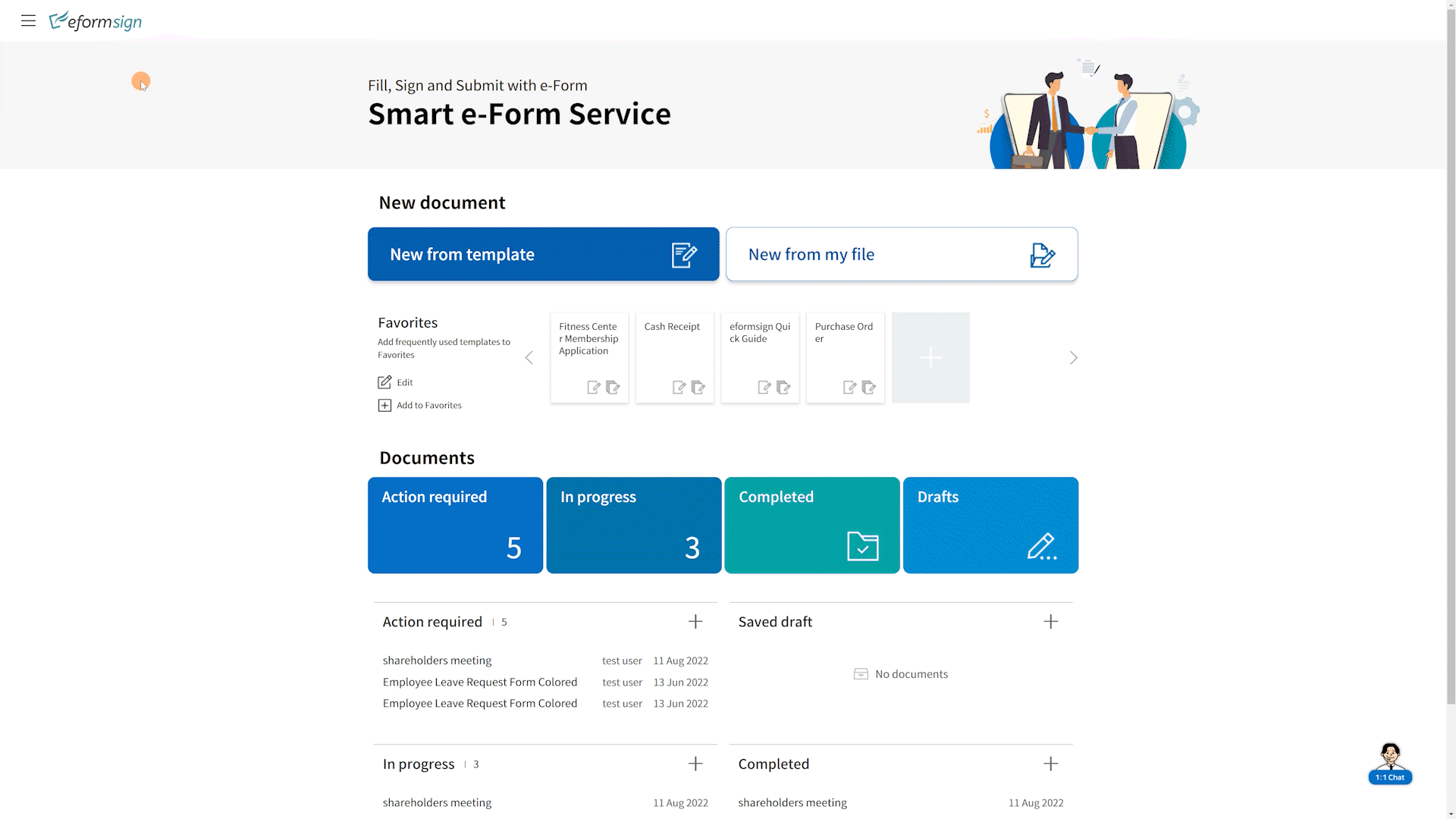
2. [Enhancement] Collaborate with other recipients in a workflow step
With this enhancement, multiple recipients in a workflow step fill in and sign a document. Previously, only one out of multiple recipients in a workflow step could fill in and sign a document.
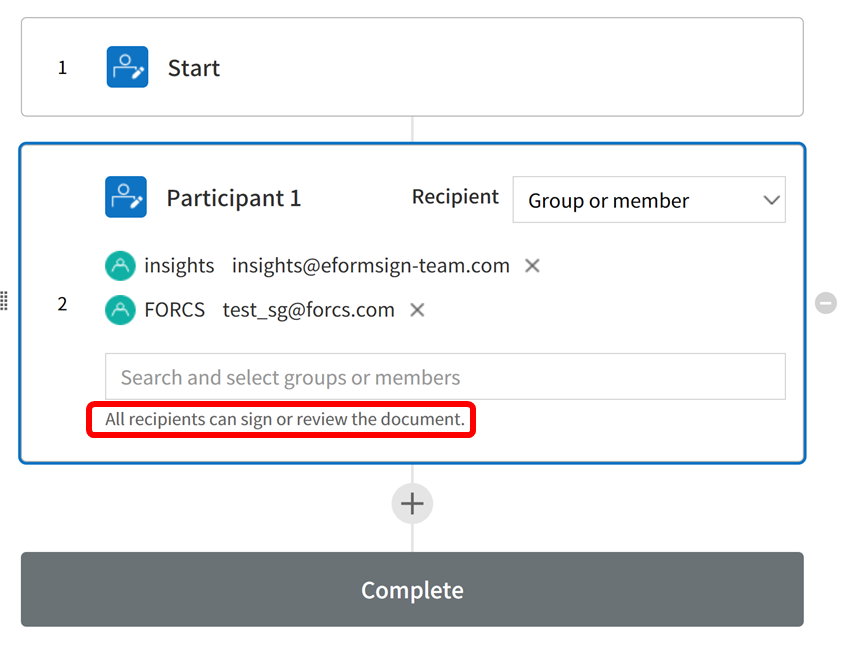
However, multiple recipients cannot work on a document simultaneously. Only one recipient can work on a document at a time, and all others are locked out from the document and can only preview it. Once the recipient working on the document saves it as a draft by clicking the see more button (⋮) and then clicking Save as draft, then other recipients can work on the document.
| ❗ Note that when there are multiple recipients in a workflow step, if any one of them submits a document, it is sent to the next step in the workflow. Therefore, when you finish working on a document, you should save it as as a draft and only send the document when everyone has finished working on it. |
|---|

