A user who creates a company in eformsign becomes the company administrator, and the company administrator is the top manager who has all the permissions.
A company administrator can
- Access all menus.
- Create, edit, delete, and manage templates.
- Open, create, and manage all documents.
- Transfer the company administrator role to another member
If the company administrator withdraws from a company, the company will be deleted. In order to withdraw from the account without deleting the company, the company administrator role must be delegated to another member.
Delegating the company administrator role
Only the company administrator can perform this action.
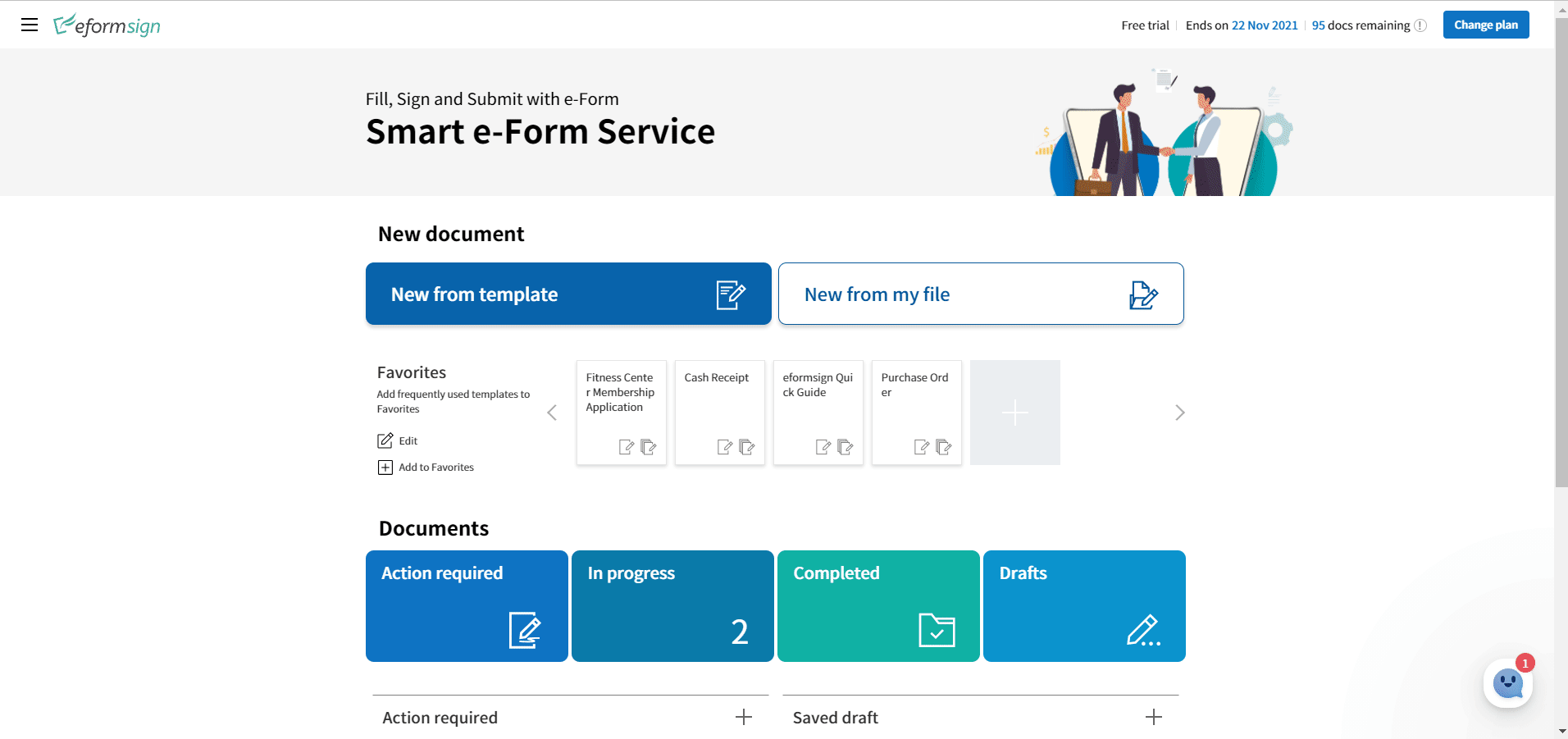
- Login to eformsign.
- Go to Manage company > Company Profile in the sidebar.
- Click Edit to the right of the “Detailed information”
- Click Delegate role to the right of the Administrator field under the Detail information section.
- Select the member to delegate the administrator role to.
- Enter the administrator password.
- Click Save.

