
If you are already using an e-contract service to collect signatures for employment contracts or interested in using one or want to use it more effectively, then this blog post is for you!
●Many HR managers tend to use e-contract services the most during the employment salary negotiation period
At the beginning of the year, when HR managers are busy negotiating salaries with employees, as an HR manager you can save time and money by using an e-contract service to collect signatures. Most use a subscription plan you pay monthly, but in some months, you don’t need to use more than 10 documents a month. This is a concern to quite a bit of HR managers who use e-contract services to speed up their work, but don’t want to be tied up to a monthly subscription fee. The below are some of the concerns HR managers have with e-contract subscriptions.
| · I love using e-contracts, but am not comfortable with paying a monthly subscription because my usage fluctuates too much month to month. · Remaining documents don’t carry over to the following month. · When I go over the monthly document limit, I have to pay extra. I’m not comfortable with this. · I want the flexibility of being able to pay-per-use. |
● HR managers can try a flexible plan that is suitable for their needs
The most suitable e-contract pricing plan for you depends on how you use an e-contract service and what type of task you need it for. With eformsign’s monthly subscription plans, you pay a fixed monthly fee which is perfect for businesses that have a very set monthly use. However, if you are an HR manager whose document usage fluctuates greatly month to month, then eformsign’s Pay as you go pricing plans may be perfect for you.
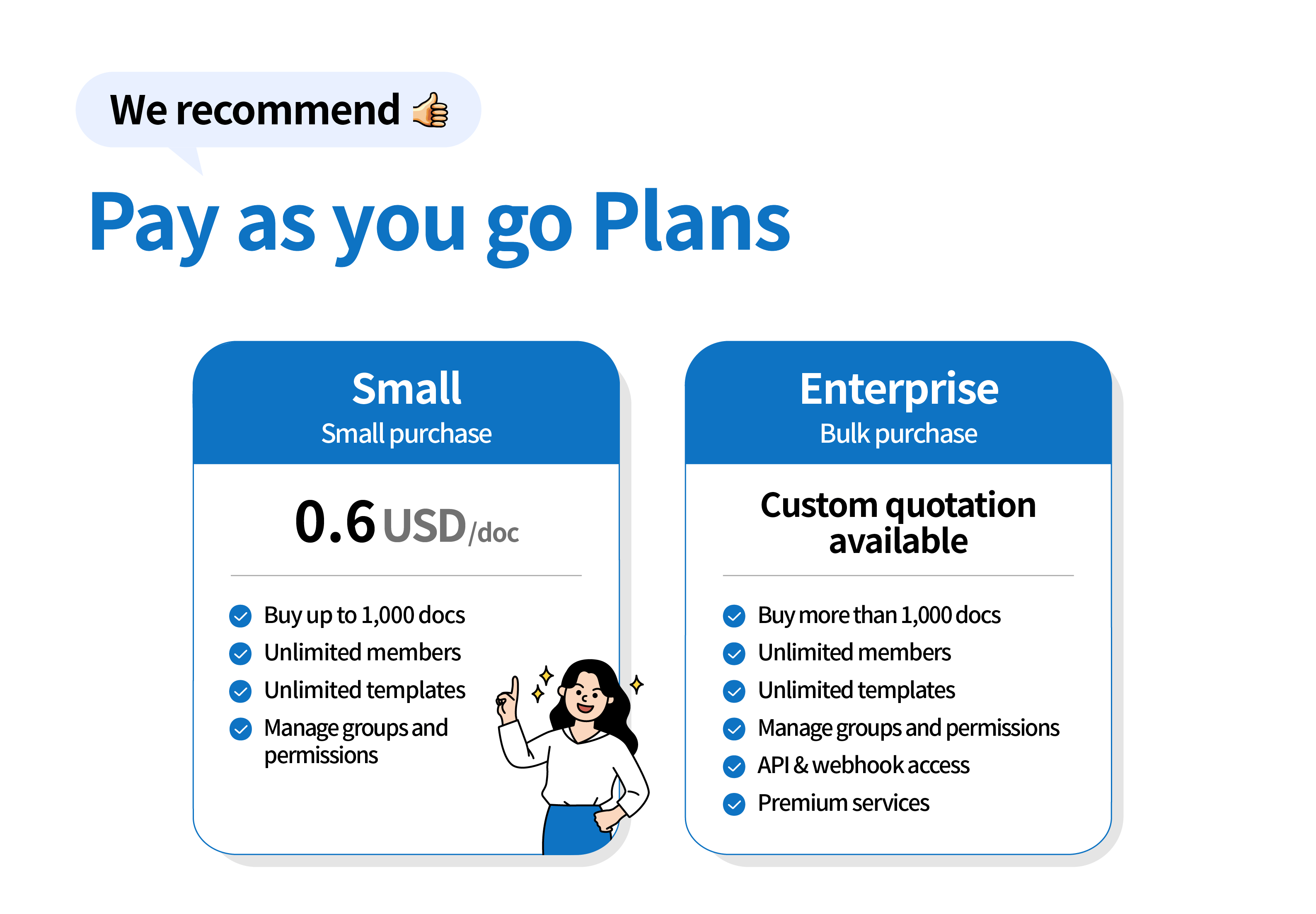
Pay-as-you-go plans allow you to pay only for the number of documents you need. We recommend it for customers who find that monthly subscription plans are not suitable for their needs, or those who do not have a consistent amount of documents they use each month. If you only need to use an e-contract service during certain periods of the year, such as during the employee salary negotiation period, then Pay as you go plans are a much better idea than subscriptions.
eformsign’s Pay as you go plans have three advantages: you can top up as many documents as you need, documents you top up do not expire until you create documents, and you can have an unlimited members.
*Note that eformsign’s Business monthly subscription plan also provides an unlimited number of users.
The below are some of the benefits HR managers have enjoyed with eformsign’s Pay as you go plans.
| 🗨️I love the fact that I can just top up documents whenever I need to create documents. No need to be paying a fixed subscription fee each month. 🗨️I can use eformsign flexibly for months or years without any need to worry about an expiry date. 🗨️No additional charges occur when an entire department or company uses eformsign as it provides an unlimited number of members. 🗨️It is amazing that Pay as you go plans let you use the same features available in monthly subscriptions at no additional charge. 🗨️Bulk purchasing over 1,000 documents allowed me to get a discount in price per document. |
▶ Try this! For a large number of yearly employment contracts to be sent for signatures to employees at the beginning of the year, you can predict the number of documents you will need and top-up in advance. For employment contracts that you need to send for signatures time to time throughout the year, you can try topping up a small quantity first, then top up more as needed.
The Bulk send feature, which allows you to request signatures from multiple recipients at once, is a must-have for HR managers using e-contracts. You can simply create and send a large number of employee contracts in bulk by entering information unique to each employee such as name, email, phone number, and salary in an Excel sheet and upload it to eformsign and then send up to 1,000 documents at once.
● Get rid of the cumbersome work of manually entering and calculating each employee’s personal information and salary.
If you are already using an e-contract service, while you may not be going through the process of manually creating and requesting documents when you need to get signatures from multiple people, you may be facing some of the following challenges.
| · It’s still a hassle to manually enter each employee’s personal data and salary into an Excel file. · The e-contract service you use doesn’t connect data or apply functions like in Excel documents, hence causes inconvenience. · I’m always nervous and worried that I’ll enter the wrong data and expose other employee’s personal information. |
● Bulk sending is a must for employee contracts. Use Form Builder to increase productivity!
E-contract services allow you to create e-contracts easily by uploading a document and adding fields to it. However, what if you could edit a document and add fields at the same time? How much more convenient would that be?
eformsign’s Microsoft add-in, Form Builder, is a form editor that transforms documents created using Excel, Word, and PowerPoint into e-documents. By using Form Builder, you can add numerous fields provided in eformsign to documents right away, making the creation of e-documents a breeze.
Also, one of the biggest advantages of Form Builder is that you can apply the same formulas and functions you use in Excel to your e-documents. This is great because Excel formulas and functions are used in a lot of documents because they can simplify complex calculations and automate repetitive tasks.
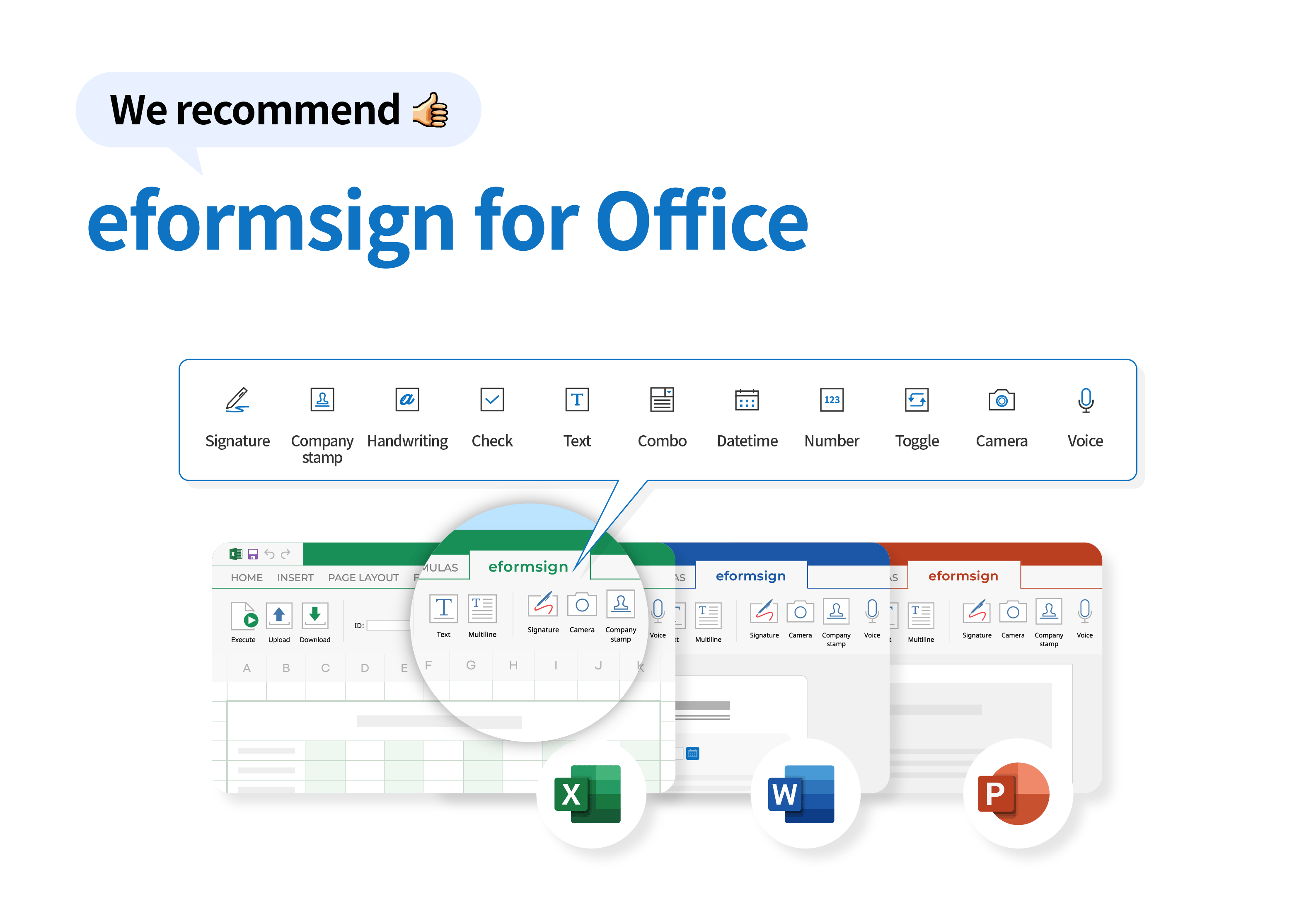
Therefore, when creating employment contracts, you can use an e-contract service such as eformsign more efficiently if you use the bulk send feature together with Form Builder which allows you to apply Excel formulas and functions in e-documents.
For example, in an employment contract created in Excel, you can utilize the VLOOKUP function to allow the rest of the personal information (phone number, email, department, job title, etc.) to be automatically populated when you enter only the employee name or social security number.
Also, for the salary related fields that are required to be filled out, you can apply arithmetic or statistical functions to each cell to automatically calculate and enter the annual salary details such as base salary, bonus, performance bonus, and meal allowance for each employee without having to calculate and check them separately.
So, if you create an employment contract template with Form Builder in Excel and utilize the bulk send feature, you can create and send up to 1,000 employment contracts at once, with all the personal information and salary information automatically filled in at once, simply by uploading an Excel file with the employee’s name and social security number. Not only can you save a lot of time, but you can also minimize human errors that inevitably occur.
| 🗨️ Being able to edit Office documents and transform them to e-documents at the same time made it easier for me to use e-documents at work. 🗨️ By eliminating the need to manually copying and pasting or calculate data, you can minimize the human error that can occur with bulk sending documents. 🗨️ You can use most of the same functions you use in Excel, so it’s great for transforming documents that contain numbers or data into e-documents. |
If you are an HR manager looking to improve productivity at work,
try eformsign with its flexible Pay as you go plans and its Form Builder Microsoft Office add-in.
If you have yet to try an e-contract service, get started with an eformsign free trial.
One of our e-contract experts will help you learn how to use it and give you tips on optimizing your business processes with eformsign!

