Cheaper and the better way of using eformsign
eformsign’s price plan has been totally reworked! From eight plans cut down to three, experience the cheaper and better eformsign.
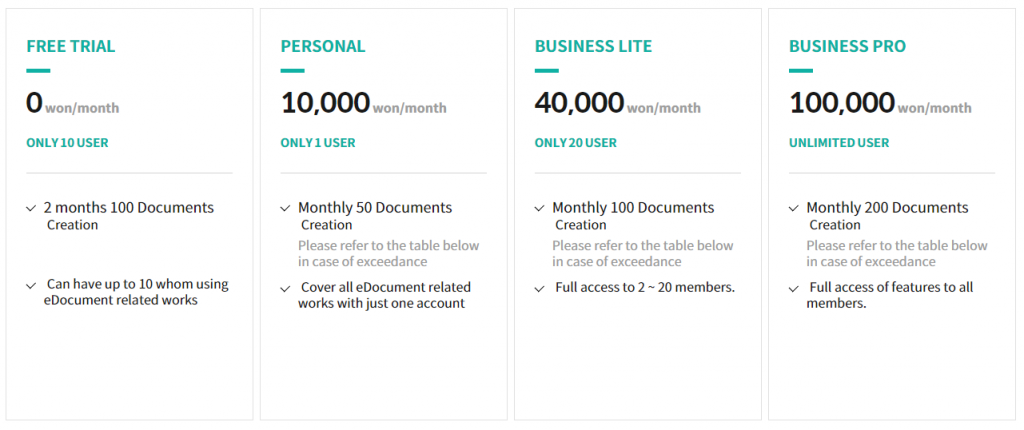
Features of the new price plan
- Now you can get 2 months of free trial!
- The price for document creation is lowered (20 cents per document at minimum, the price may vary based on the subscription).
- BUSINESS PRO plan no longer has a limit on the number of users.
Notes about the new plans
- Exceeded usage of documents will be priced per document (Please refer to price table on the eformsign website).
- Additional options (Kakao Notification talk, SMS, timestamp, etc.) are charged the same as before.
- The subscription that customers are currently on will be maintained.
Confidential documents! – Hide sheet or section of the document.
“What if you have to send a quotation to the client then get an approval from your boss with marginal benefit displayed on the document?”
The new feature enables you to hide specific section or the sheet of the document so the confidential information may be hidden from the clients.
The situation like above can be alleviated with below workflow, costing you only one document.
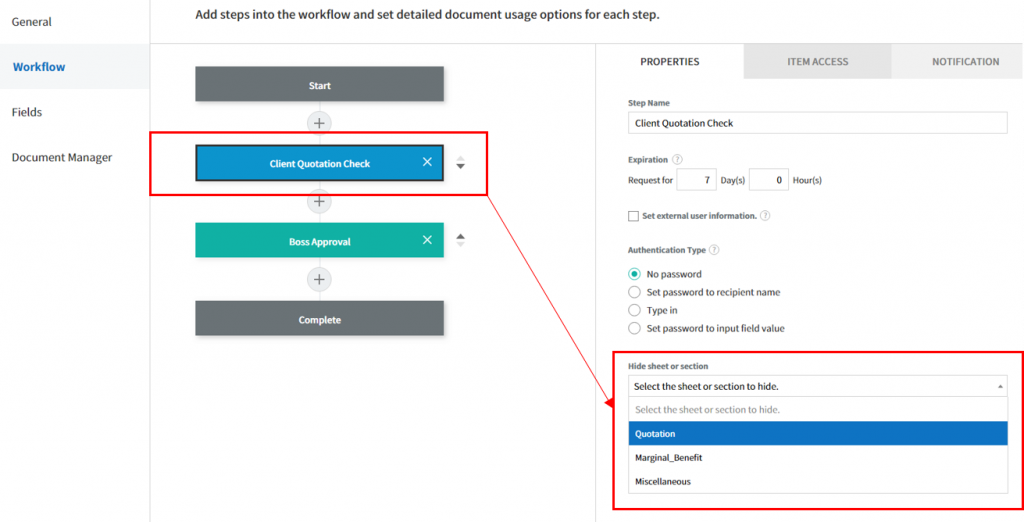
| 1 | Start | Create a document with quotation + marginal benefit(confidential) |
| 2 | Client check and sign the quotation | Hide marginal benefit sheet (client will only receive the quotation sheet) |
| 3 | Boss approval | Quotation + marginal benefit document confirm and approve |
| 4 | Complete | To the client, the document without marginal benefit details will be sent / on eformsign, the whole document including marginal benefit will be archived |
※ Hide sheet or section feature is only applicable to external user process where the document is sent to the client outside of the company.
How do I set the sheet or section?
- Excel: In order to hide the sheet or section of the document, there must be more than 2 sheets active on the excel document. If there is only one sheet on the document, the sheet cannot be hidden.
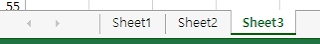
- Word: Can be divided via Layout > Page Setup > Breaks > Section Breaks
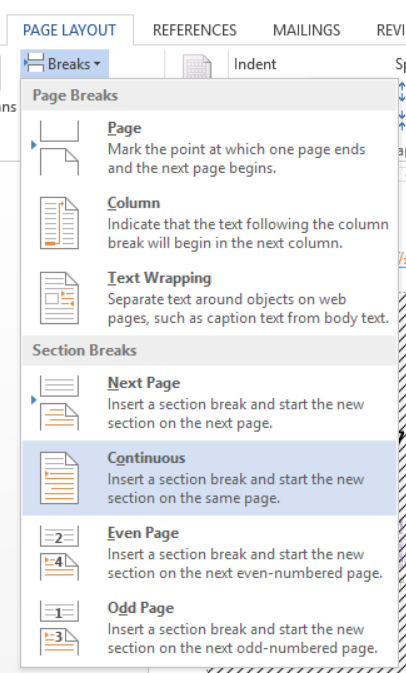
- PowerPoint: Can add a section by Home > Section > Add Section.
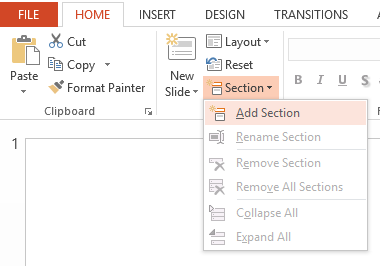
Complete the autofill – Custom Fields Menu
From the existing feature of the custom field which is to automatically insert user, group, company information to the component, the new improved autofill features made enough custom fields to be a separate dashboard menu.
Check eformsign dashboard > Company Management > Custom Field Management menu. You may save the infinite number of company, group, and members information on each tab.
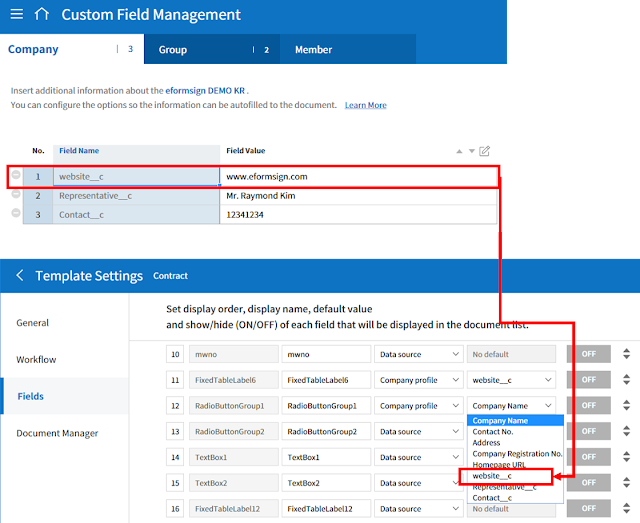
- Custom Field menu is the submenu of ‘Company Management’ menu so only admin and company managers may access.
- In order to distinguish the custom field from existing system fields, the custom field will have a suffix of “__c”
Other Improvements
- CSV Download: Before only one kind of template could be downloaded under specific circumstances. Now CSV data can be downloaded in any format even with multiple templates selected.
- Document-box improved: Now the column name (which were different for each document-boxes before) meet the standard. Also, normal and advanced search results have been improved.

