
In this blog, we’ll go over how you can create and sign MOUs electronically using eformsign using the parallel signing feature.
What is an MOU?
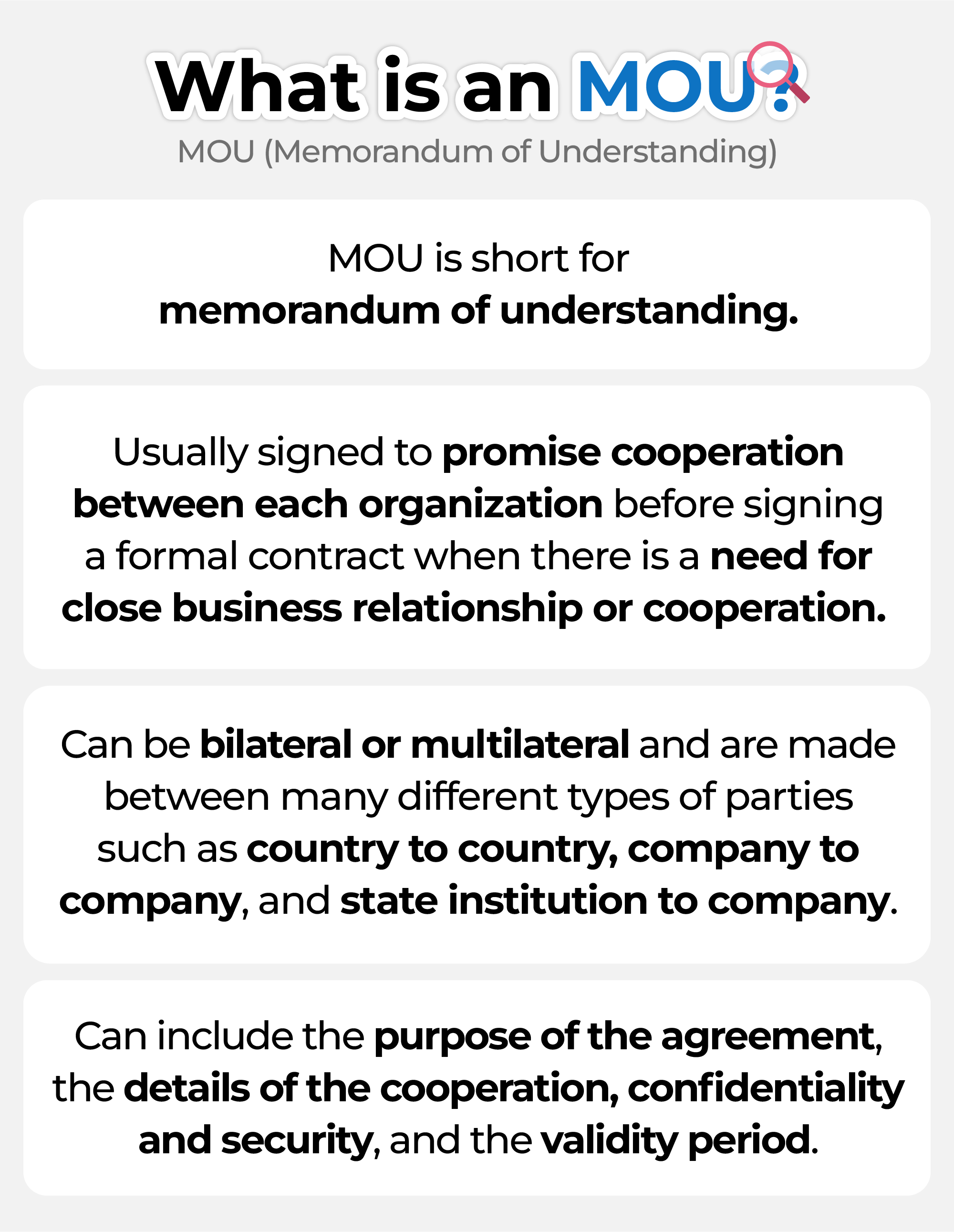
You’ve probably heard a lot about MOUS signings on the news, but do you actually know what it is? MOU is short for memorandum of understanding and it’s a legal document that is not necessarily legally binding.
Hence, signing an MOU means to agree with and sign the terms of a memorandum of understanding. It is usually signed to promise cooperation between each organization before signing a formal contract when there is a need for close business relationship or cooperation.
MOUs agreements can be bilateral or multilateral and are made between many different types of parties such as country to country, company to company, and state institution to company. An MOU document can include the purpose of the agreement, the details of the cooperation, confidentiality and security, and the validity period.
What do you need to prepare for an MOU ceremony?
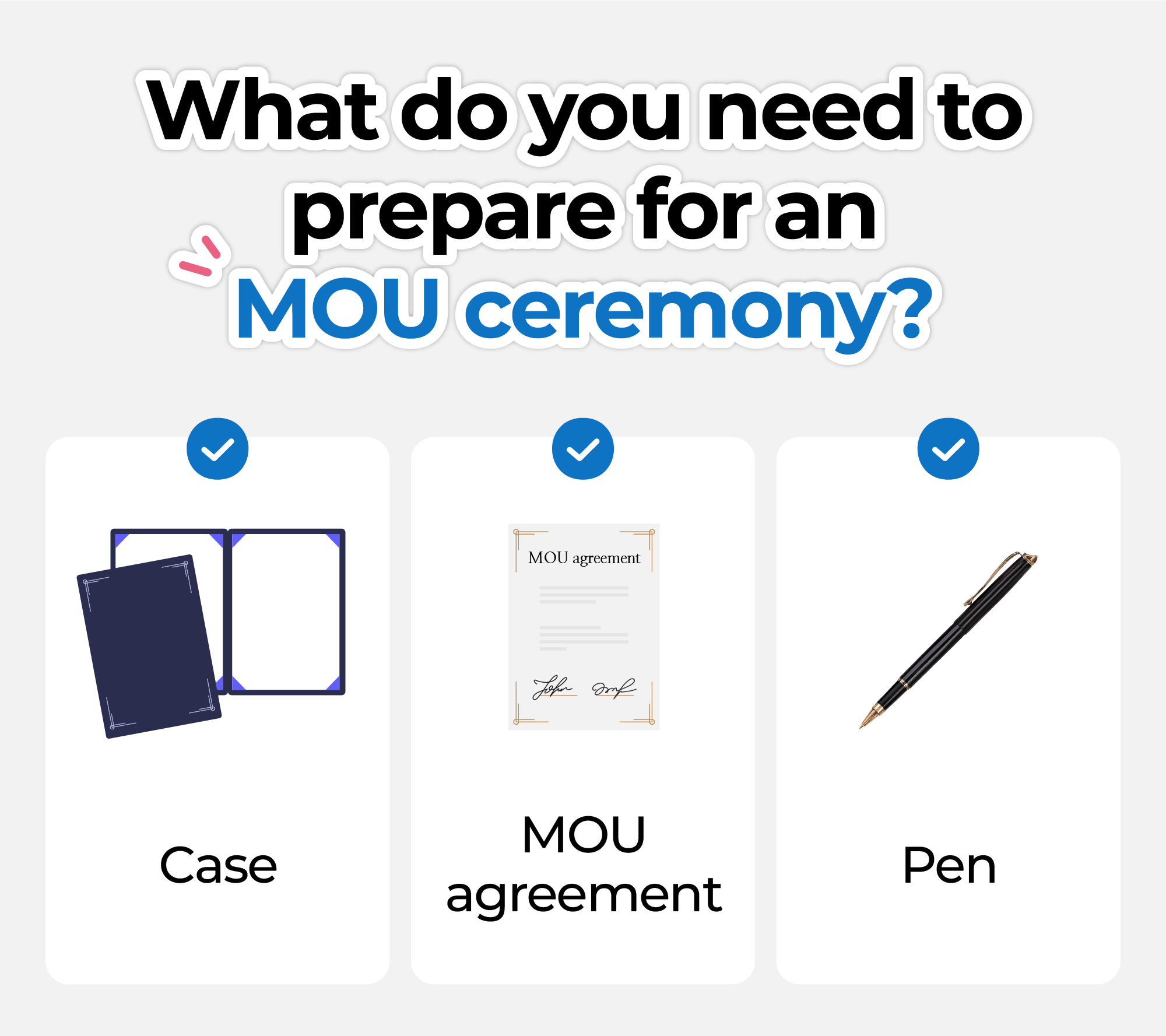
To organize an MOU ceremony, you’ll need two copies of the agreement, a case for the agreement, pen for signatures, banner, attendee nameplates, and more, but the agreement is obviously the most important things you’ll need.
Typically, an MOU agreement is made based on discussions between the two organizations entering into the agreement. The completed MOU agreement is prepared by having a representative from each organization review the content and then printing the final revised file on or before the day of the event.
Use eformsign for MOUs, and reap the benefits!
With eformsign, you can easily transform various paper-based tasks such as contracts, applications, and agreements into electronic documents and work more efficiently. If you are already using an e-contract service, you can also conduct MOU ceremonies with the e-contract service. Try using an e-contract service for various tasks in your company.
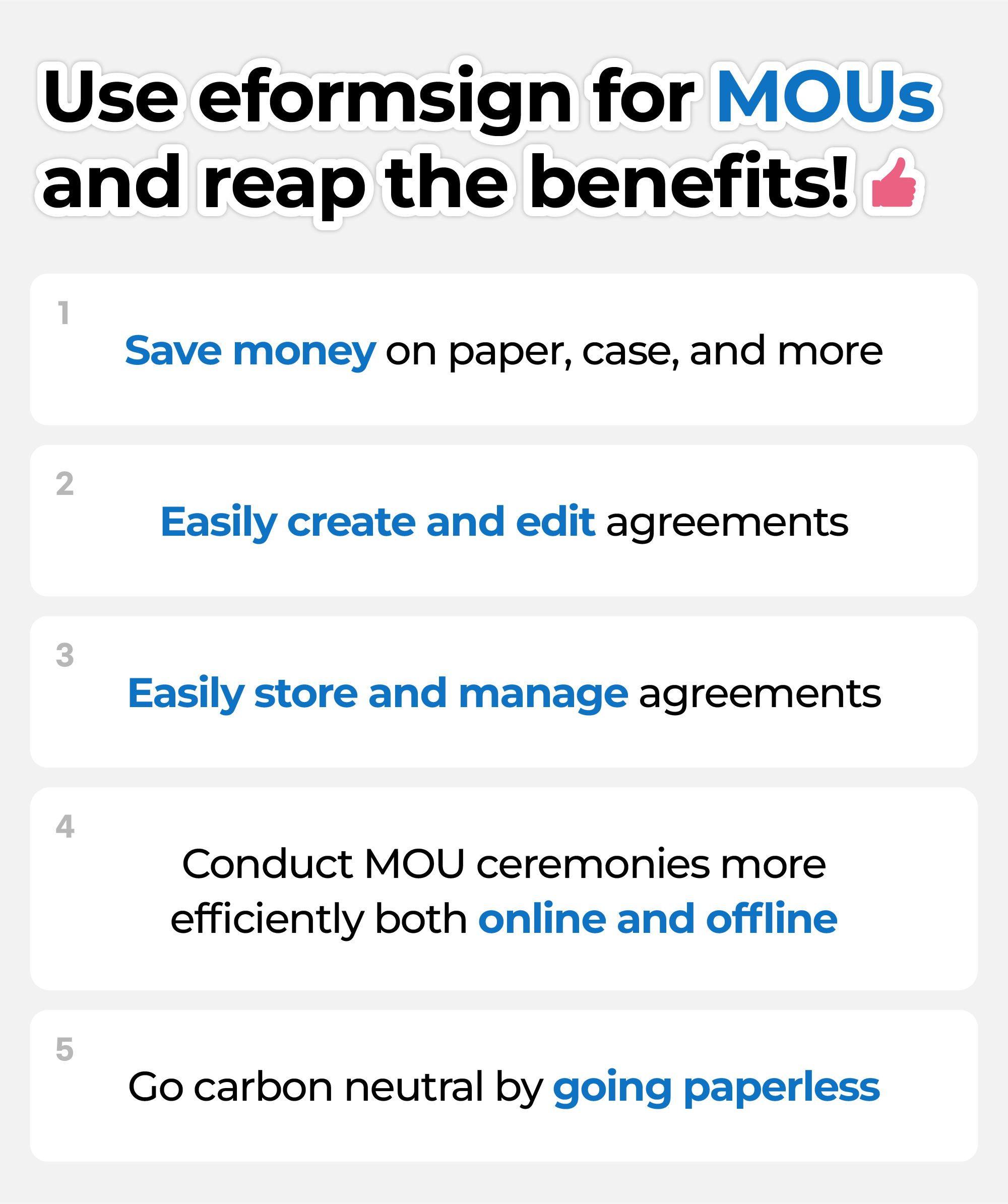
| 1. Save money on paper, case, and more |
| 2. Easily create and edit agreements |
| 3. Easily store and manage agreements |
| 4. Conduct MOU ceremonies more efficiently both online and offline |
| 5. Go carbon neutral by going paperless |
So, what are the benefits of using an e-contract service for MOU ceremonies? For starters, you can save on money, from printing the agreement to purchasing a case to frame it, and it’s easy to create and edit the agreement.
If you need to make changes to an agreement, you don’t have to go through the hassle of revising and reprinting the file, and you don’t have to frame the signed agreement in a filing cabinet or on a bookshelf in your office – it’s securely stored as a file that you can download anytime, anywhere.
Moreover, since an MOU ceremony can be held not only in offline ceremonies, but also in online ceremonies such as video conferencing or metaverse, making it easy and secure to go paperless and carbon neutral.
Make MOUs paperless with eformsign’s parallel signing feature!
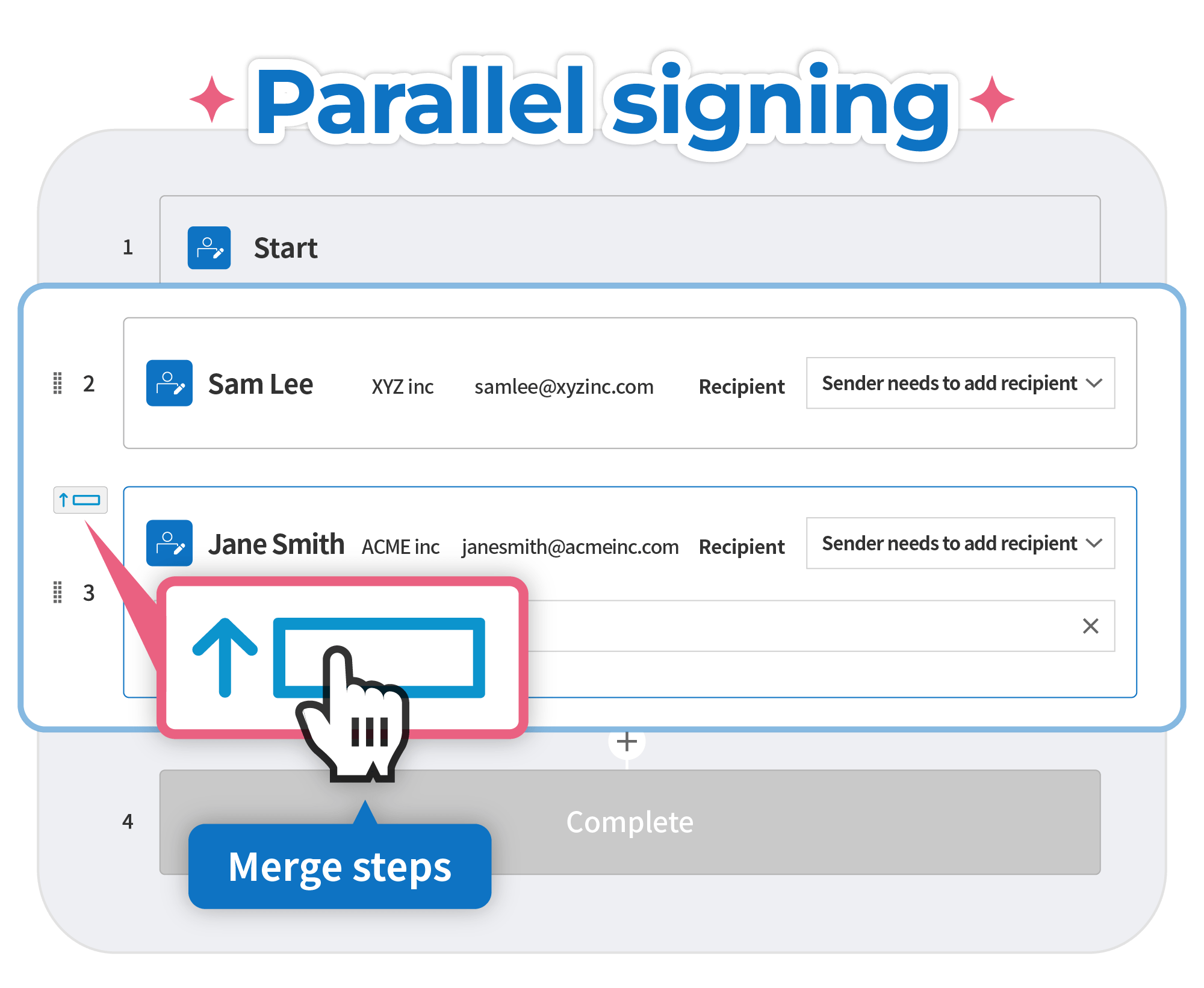
With eformsign’s parallel signing feature, you can easily go paperless when signing MOUs. The eformsign parallel signing feature allows you to send a document to multiple recipients at the same time, instead of sending a document to a recipient one at a time in sequence. Hence, you can send a single document to multiple recipients at the same time so they can all sign the document in no particular order.
For example, most tasks happen in a sequence, like A → B → C → D. However, there are some tasks that don’t need to be done sequentially, and instead need to be done simultaneously. Consider signing a memorandum of understanding. You don’t wait until one document is signed by one entity (company) before proceeding with the next signature. You sign two agreements at the same time. This is where the parallel signing feature comes into play.
Parallel signing vs Collaborative signing: What are the differences?
eformsign has two features: ‘parallel signing’ and ‘collaborative signing’. Both features are similar in that you can ask multiple recipients to sign a document, but the main difference between the two is the workflow settings. Since parallel signing combines each of the existing workflow steps (A → B → C → D) into one and sends the document at the same time, you can set the workflow settings so that each recipient fills in different fields.
Collaborative signing on the other hand, allows you to assign multiple recipients to a single workflow step and have them fill in the document collaboratively, allowing multiple recipients to fill in the same fields.
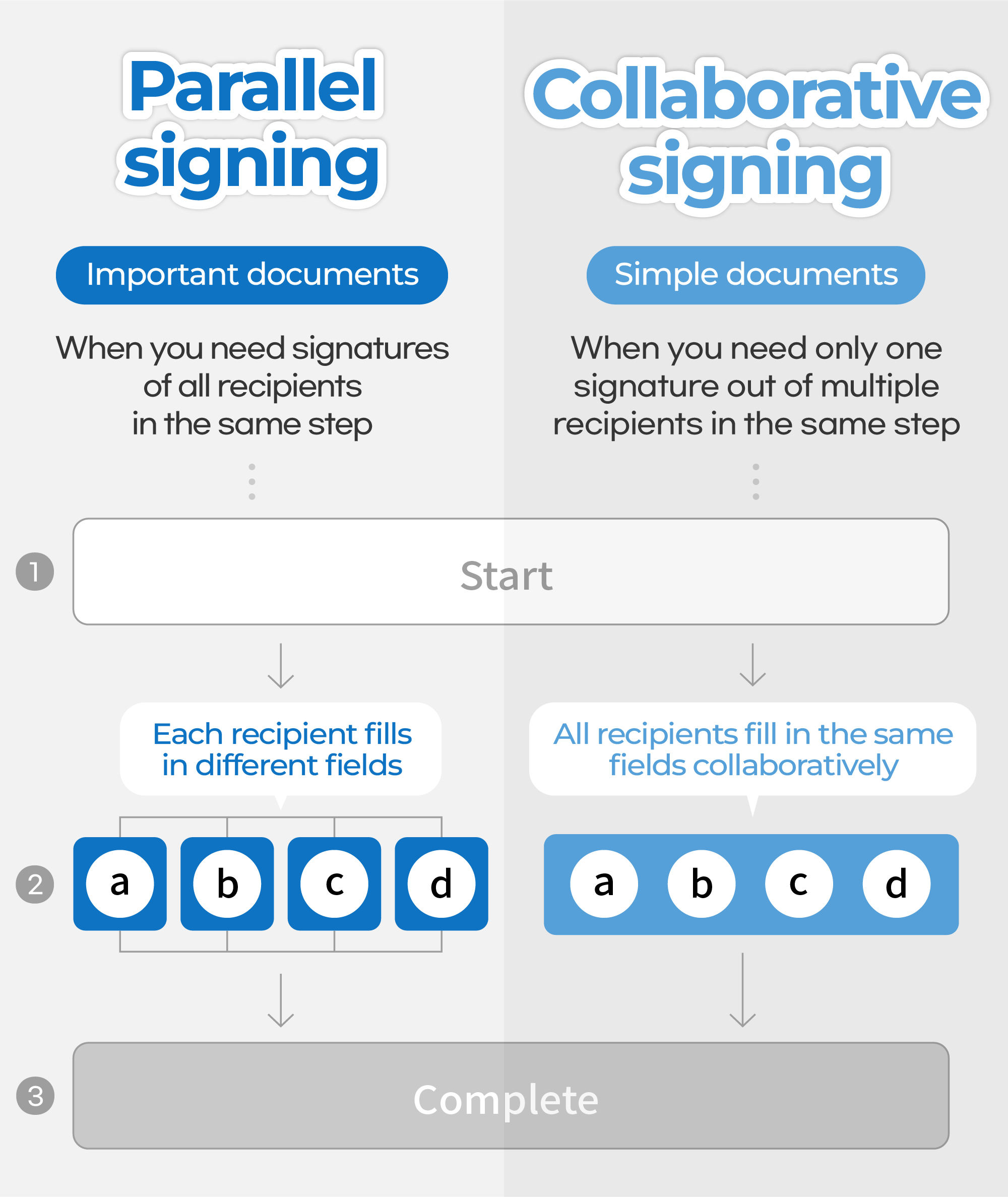
✨Try using parallel signing for these types of documents
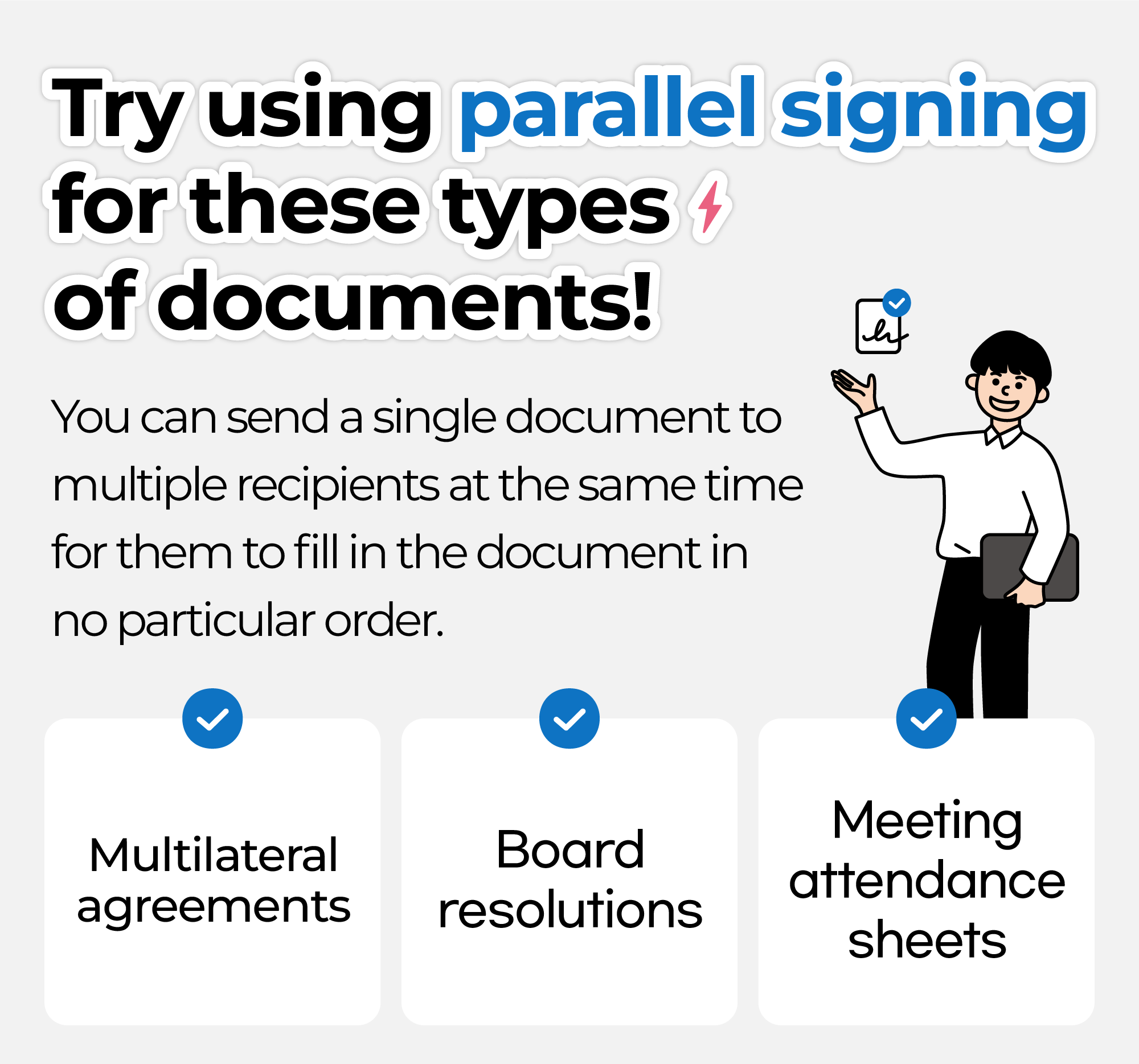
So, for what kind of documents can you use the Parallel signing, which allows you to send a single document to multiple recipients simultaneously for them to fill out? eformsign customers use it to efficiently fill out documents that require multiple signatures from MOUs to multi-party contracts, board resolutions to meeting attendance sheets.
Want to try out eformsign’s Parallel signing feature for free?
Try eformsign for free for 1 month. You can try all the features of eformsign during the free trial period and use them for various tasks at work. No credit card is required! So sign up today to try out the Parallel signing feature for free.

