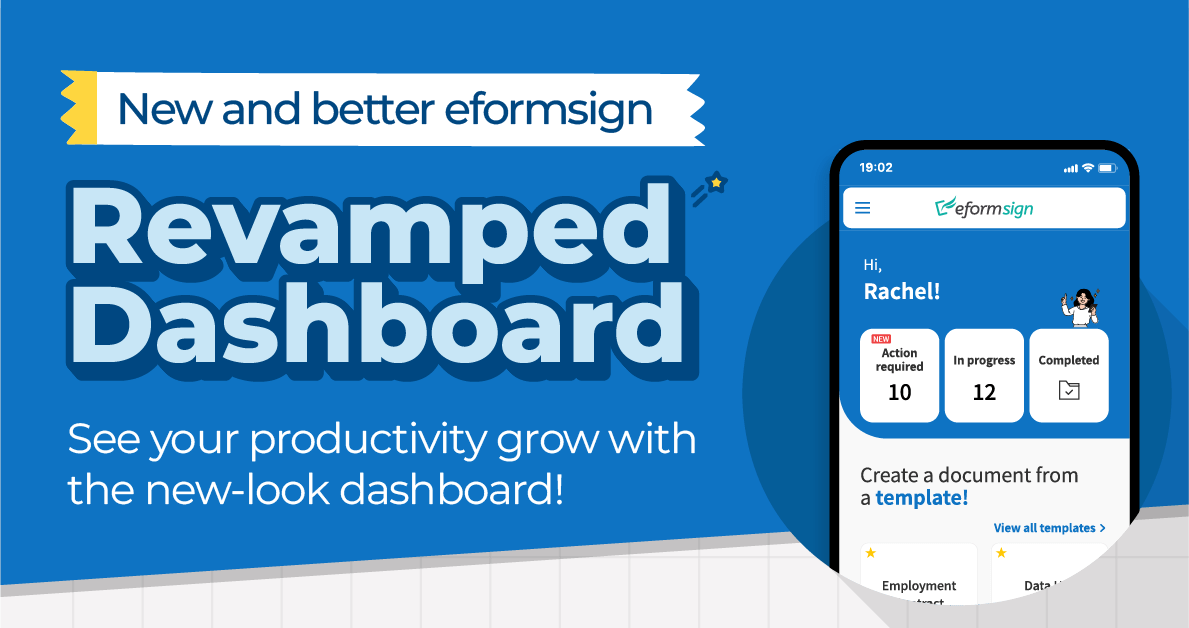
The eformsign dashboard was revamped on May 26, 2023!
Introducing a new design and a host of new features, the eformsign dashboard has undergone a complete transformation. In this post, we’ll walk you through the exciting changes.
✔️Before & After
Introducing eformsign’s new look and feel!
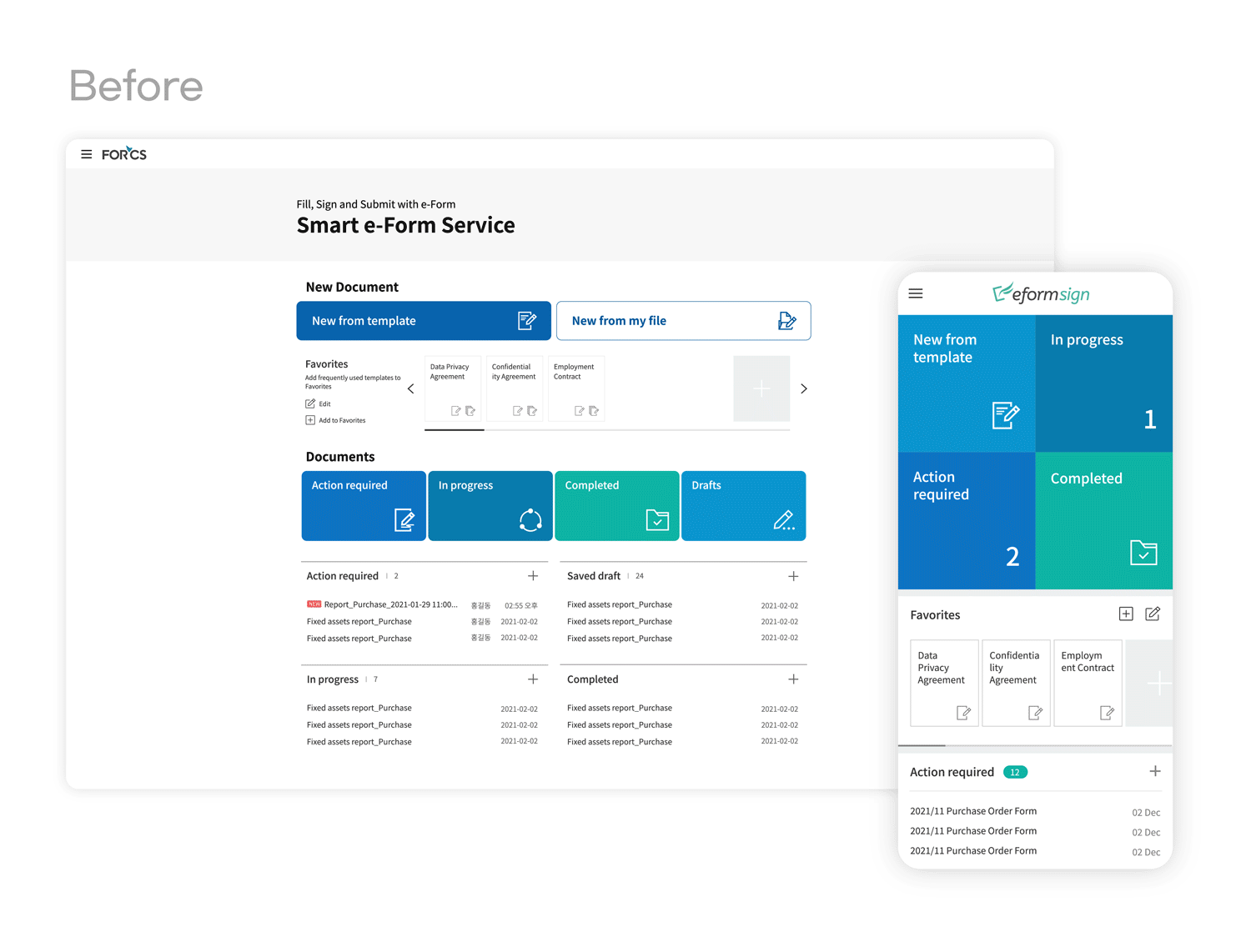
Let’s take a look at how the dashboard improved!
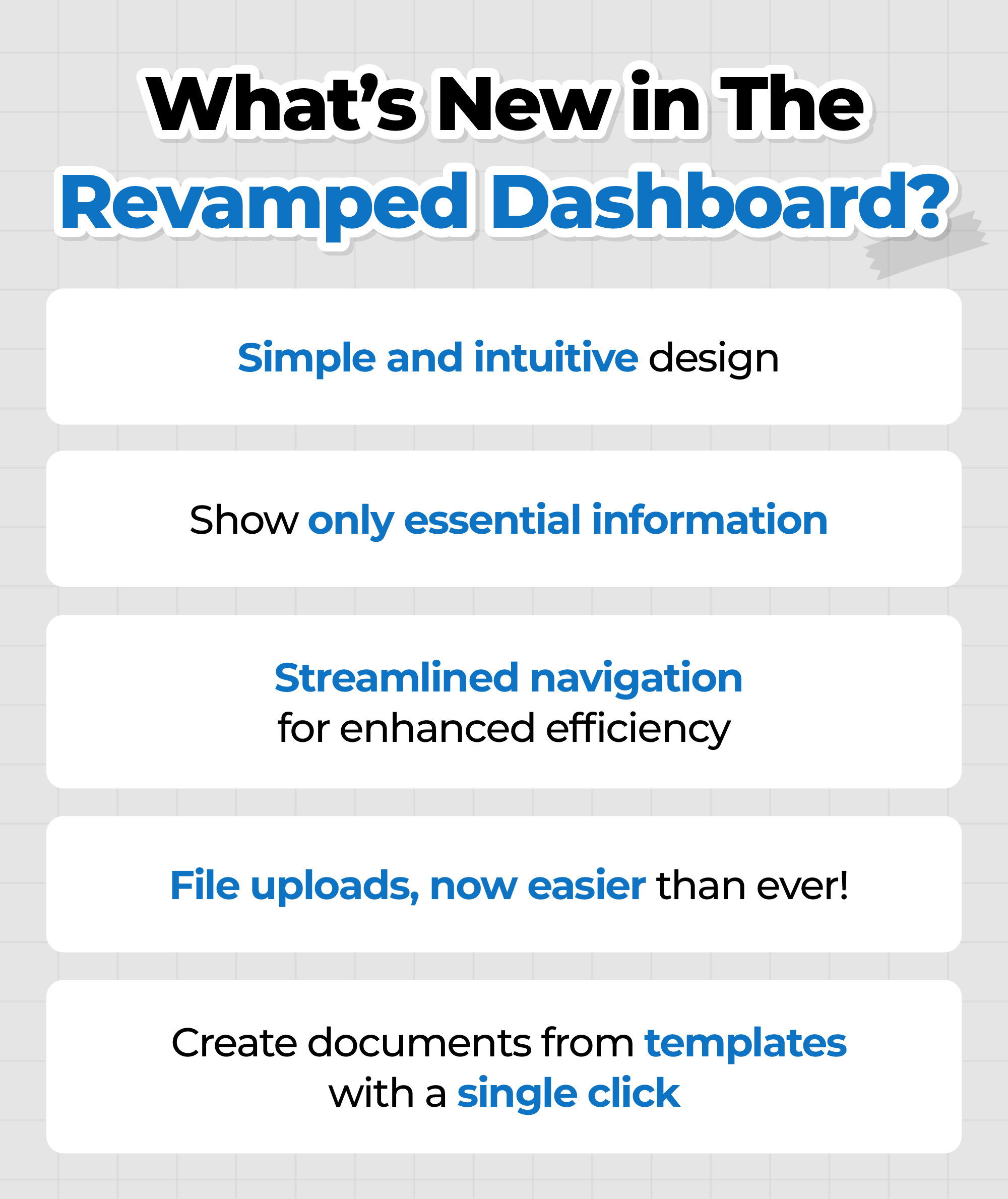
The new dashboard embraces simplicity and intuitiveness, prominently featuring eformsign blue, the eformsign brand’s signature color, and the dashboard is divided into three distinct sections, streamlining navigation and enhancing user efficiency. Additionally, to make it easier for both new and existing users to view information at a glance, we’ve made sure that only the most essential information is shown on the dashboard.
We now have four of eformsign’s document inboxes at the top of the screen, which are the first things users see when logging in to eformsign. Not only did we make it easier for users to to view and manage document progress at a glance, but we also made it easier to create documents.
To create a document from a file, you can now drag and drop a file right from the dashboard, and to create a document from a template, you can now click a template to create a document right from the dashboard.
Here, we’ve dissected the revamped dashboard into three key sections, providing you with an in-depth overview.
① View document status at-a-glance!
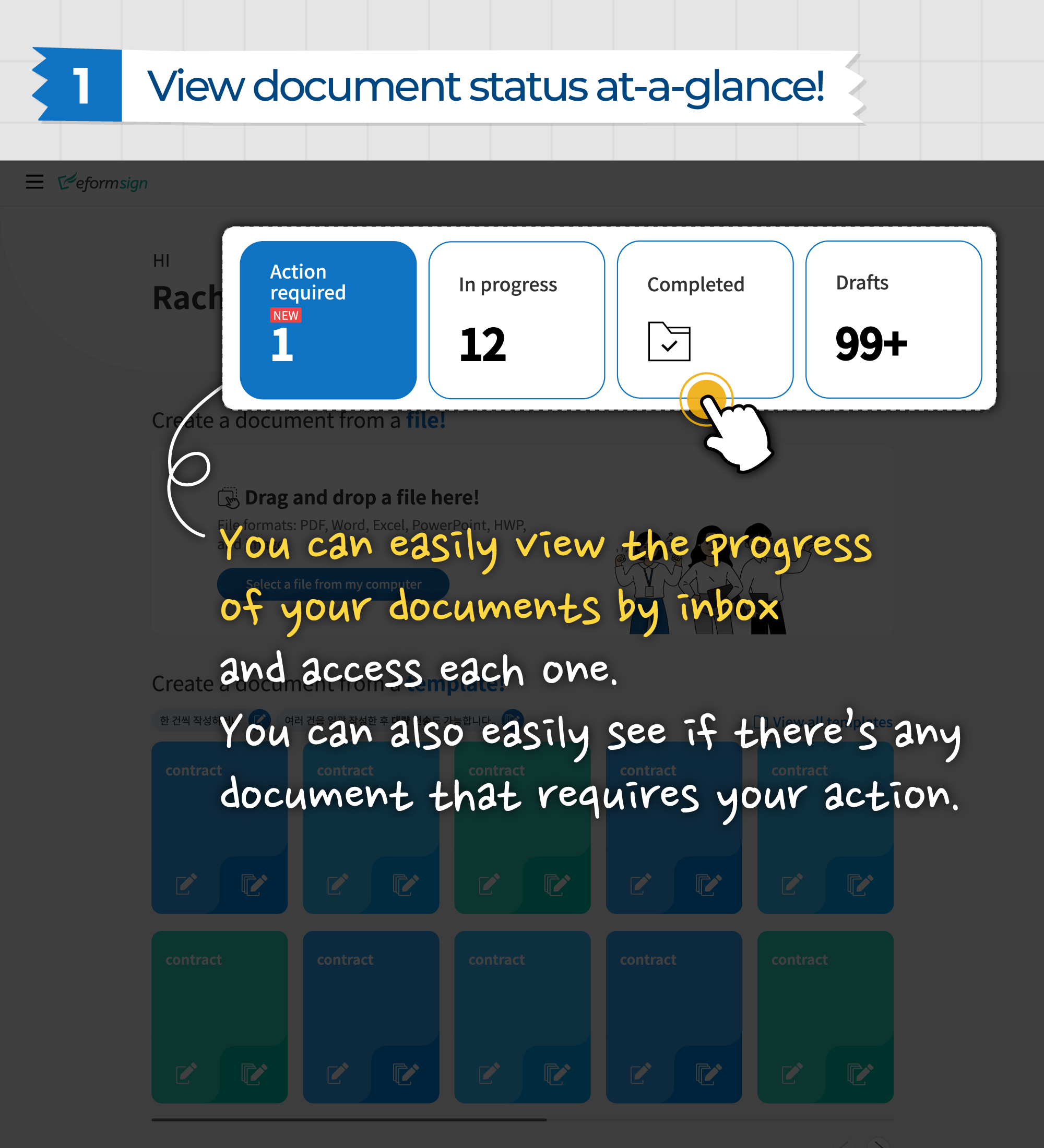
On the new dashboard, you can view the progress of documents by inbox, and you can click on each one to view all the documents in that inbox. Moreover, when there’s a document that requires your action, we added the ‘New’ indicator above the document count to make it more noticeable.
② Drag & drop a file to create a document from my file!
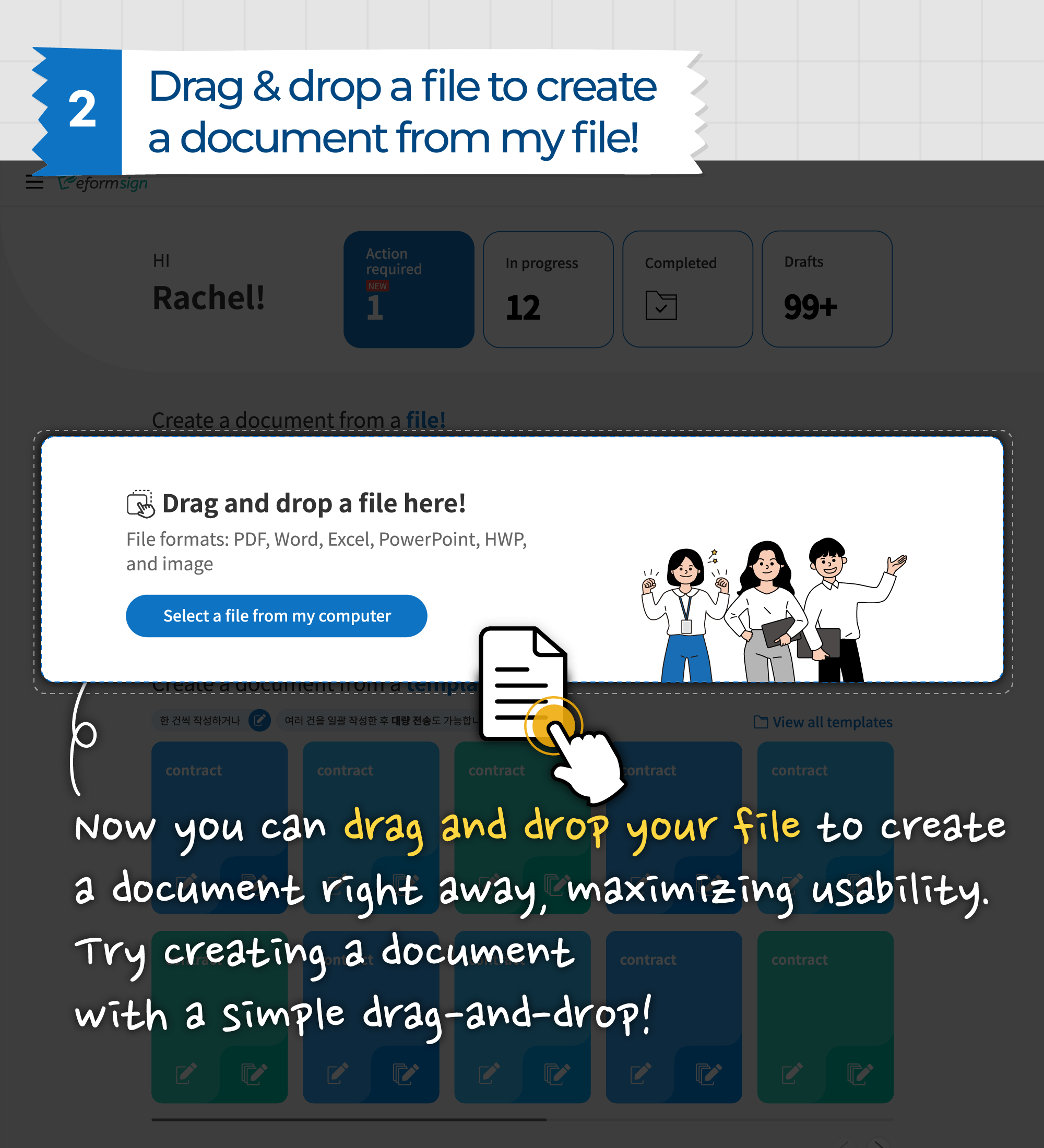
Previously, you could only upload a file by clicking the New from my file button on the dashboard and selecting a file in the pop-up window. Now, you can also conveniently drag & drop a file to upload, in addition to clicking the Select a file from my computer button. With this enhancement ,you can upload a file and start creating a document faster and more easily.
③ Create a document from a template with a single click!
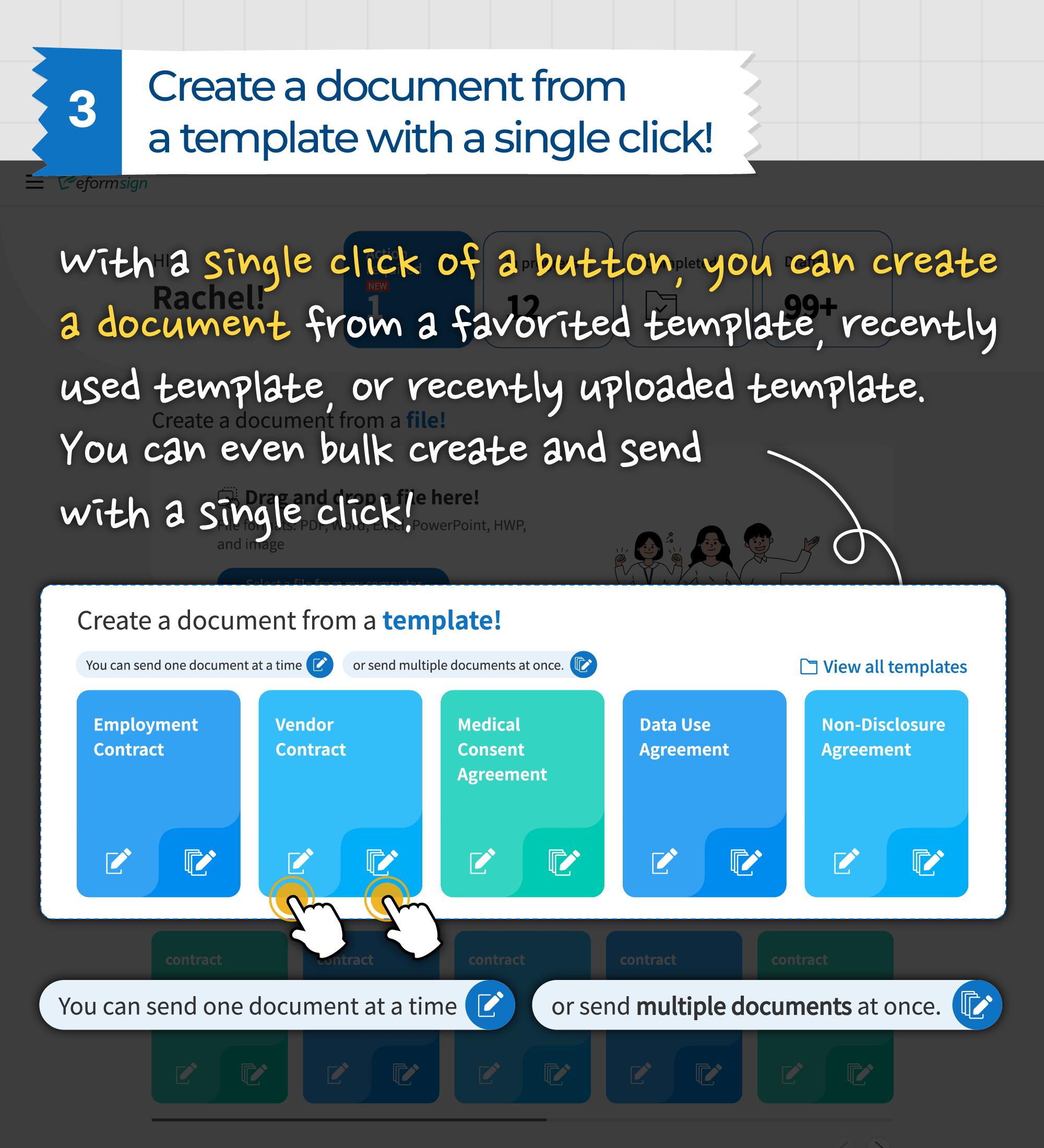
Many users create templates for frequently used forms and use the New from template feature to create documents. As a result, we placed your favorited templates, recently used templates, and recently uploaded templates on a convenient location on the dashboard so that you can create documents (including bulk create) from a template you want with a single click of a button, minimizing effort and time.
How do you like the new dashboard?
eformsign is constantly updating features to make using eformsign easier and more efficient. eformsign is committed to ongoing enhancements aimed at streamlining and enhancing user experience. Rest assured, we’ll keep you informed of any new improvements to ensure you get the most out of eformsign.
To explore the enhanced features of eformsign, simply sign up for a free trial below.

