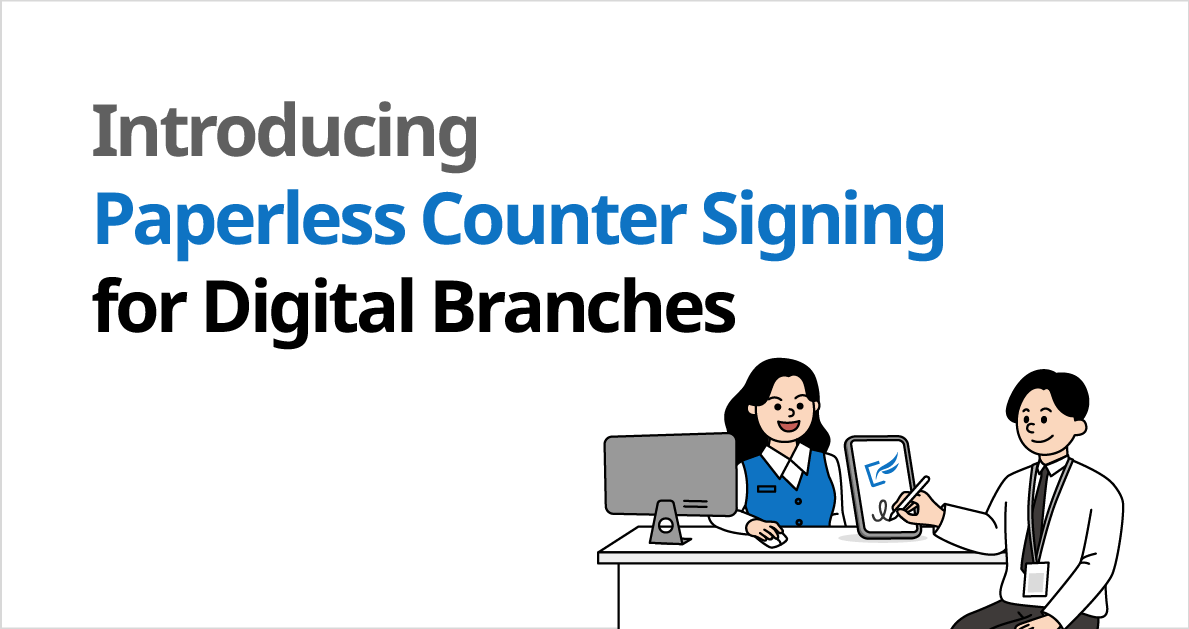
eformsign is excited to introduce the Paperless Counter Signing for Paperless Banking feature. Initially popular in banks and other financial institutions, this feature is now available on eformsign, making it the first e-contract platform to offer cloud-based paperless counter signing for users.
The paperless counter signing feature is built on the technology that powers OZ e-Form, which has references in over 70% of clients in South Korea’s finance sector. It can be utilized in paperless branches across all industries including the public, manufacturing, retail, and service sectors, as well as the finance sector.
■ Powered by eformsign’s In-person Signing Feature
Let’s first go over eformsign’s In-person Signing feature, which powers the Paperless Counter Signing for Paperless Banking feature. It enables users to view and sign documents on a single device such as a PC, tablet, or smartphone, in situations where you need to communicate and sign in person.
With this feature, even when you are e-signing on a single device, you can still identify each signer through identity verification, and if there are multiple signers, you can add additional signers through workflow settings. It also provides an audit trail certificate which provides information about in-person signers.
■ eformsign Paperless Counter Signing for Paperless Banking
Introducing Paperless Counter Signing for Paperless Banking, which is an upgrade to eformsign’s In-person Signing feature. Specifically designed for bank tellers who interact with customers in-person, real-time synchronization between the teller’s PC screen and the customer’s tablet screen makes it easy to review and sign even complex contracts.
As mentioned earlier, eformsign’s Paperless Counter Signing for Paperless Banking feature is powered by FORCS’s e-document solution OZ e-Form. Now, with eformsign, you can use the in-person signing feature for single users as well as the Paperless Counter Signing for Paperless Banking feature when using multiple screens to interact with customers.
💡Note
This feature is only available with the purchase of a tablet for paperless banking. Customers who wish to enable this feature must provide the following information to the eformsign team after creating an eformsign account.
🔹 Company name
🔹 Company ID
🔹 Device type
🔹 Device size
■ Using the Paperless Counter Signing for Paperless Banking feature
Imagine a tablet device that you might see at a bank teller window. By default, the banker is looking at the PC monitor and the customer is looking at the tablet, but with monitor synchronization, the different devices see the same screen.
The bank teller (signing host) can guide the customer (signer) on filling out forms by viewing and accessing the signer’s tablet device as well as accessing their own PC monitor, while the signer can access their tablet’s screen to fill out forms.
The signing host can also switch to signer mode so they can sign themselves when necessary, and can also check the progress of the signer in real time.
Lastly, only the signing host can complete the document, and you can rest assured that the document was signed in person as an audit trail certificate is automatically sent to both the signing host and the signer.
💡TIP. Limitations
The following fields cannot be used on a tablet device.
🔹 Signature (if the signature type is set to stamp)
🔹 Company stamp
🔹 Camera
🔹 Voice
🔹 Attachment
To learn more about the Paperless Counter Signing for Paperless Banking feature, click the Contact Us button below.

