Only the admin can perform this action.
A member with the company manager permission can access the Manage company menu and all its submenus. There are two ways grant a member the company manager permission.
1. In the “Manage members” Page
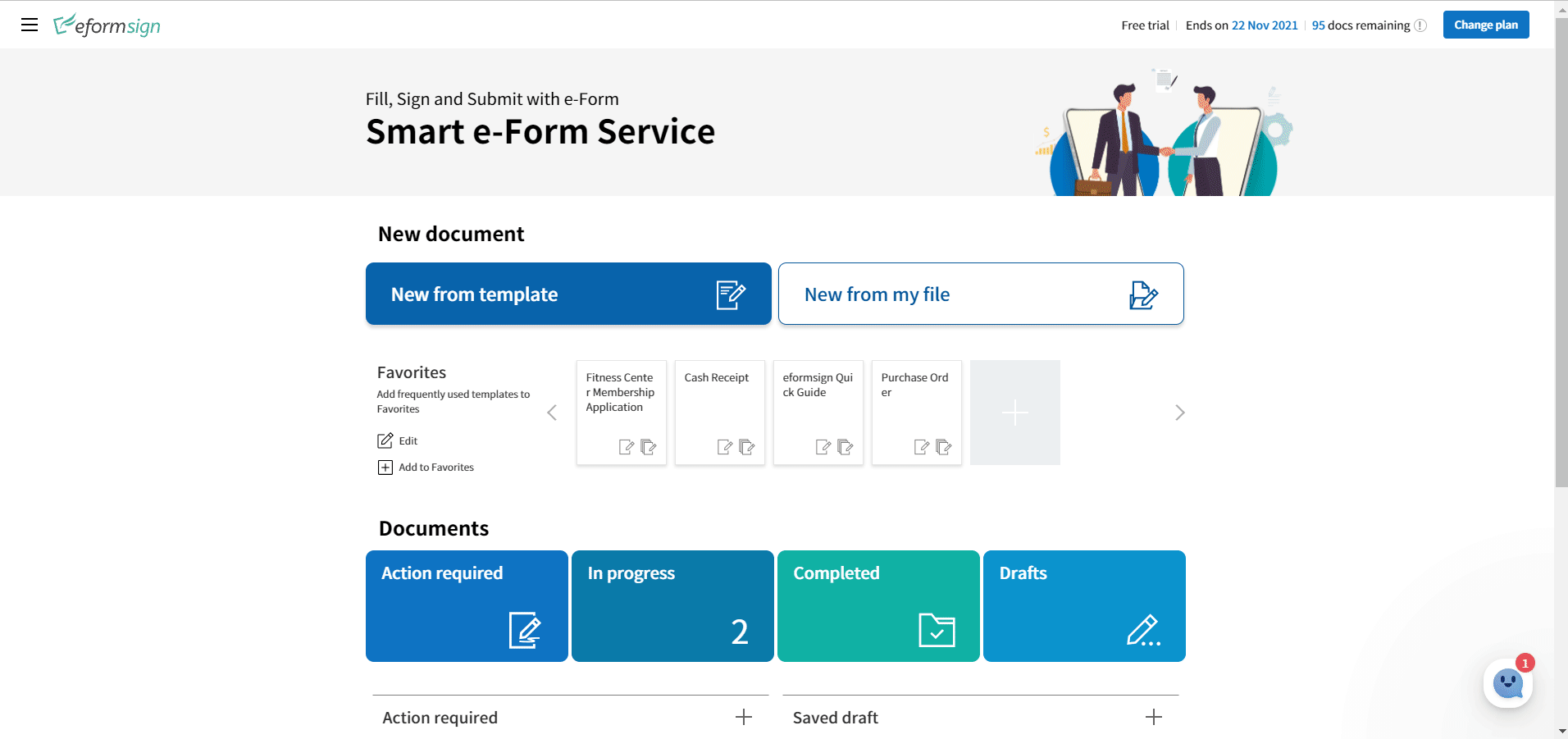
- Go to Manage company > Manage members in the sidebar.
- Select a member.
- In the Member info section, tick the Manage company check box at the bottom left corner of the screen.
- Click the Save button.
2. In the “Manage permissions” Page
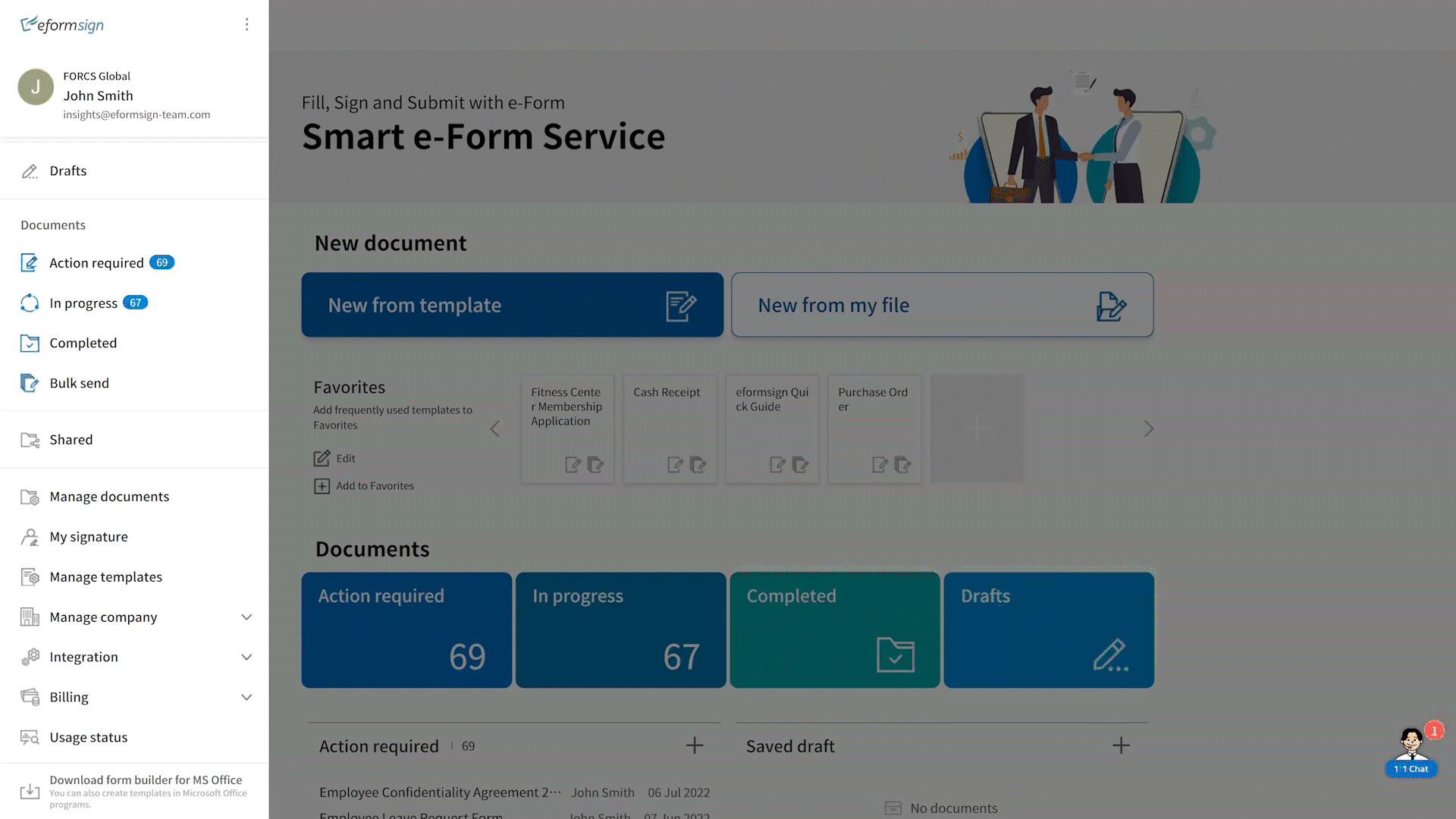
1. Go to Manage company > Manage permissions in the sidebar.
2. Select Company manager under Permissions at the left side of the screen.
3. Click the Add a company manager button at the top right corner of the screen.
4. Select the member you want and then click the Confirm button.

