In a workplace, sometimes you may have to transfer your company administrator role to another member due to reasons such as leaving your company. Also, sometimes you may have to change your administrator account email (the email you signed up on eformsign with) to another email.
In eformsign, you can use the Delegate role feature to delegate your company administrator role to another member and also use it to change the company administrator’s email address.
❗ Only the company administrator can use the Delegate role feature.
❗ This feature is not available in Personal Plan.
How to Delegate the Company Administrator Role
You can delegate the company administrator role to another member as follows.
- Log in to eformsign as the company administrator.
- Go to Manage company > Company Profile in the sidebar.
- Click Edit to the right of the Detailed information section.
- Click Delegate role to the right of the Administrator field.
- In the pop-up displayed, select the target member in Selected member and enter your password. Then, click Confirm to finish.
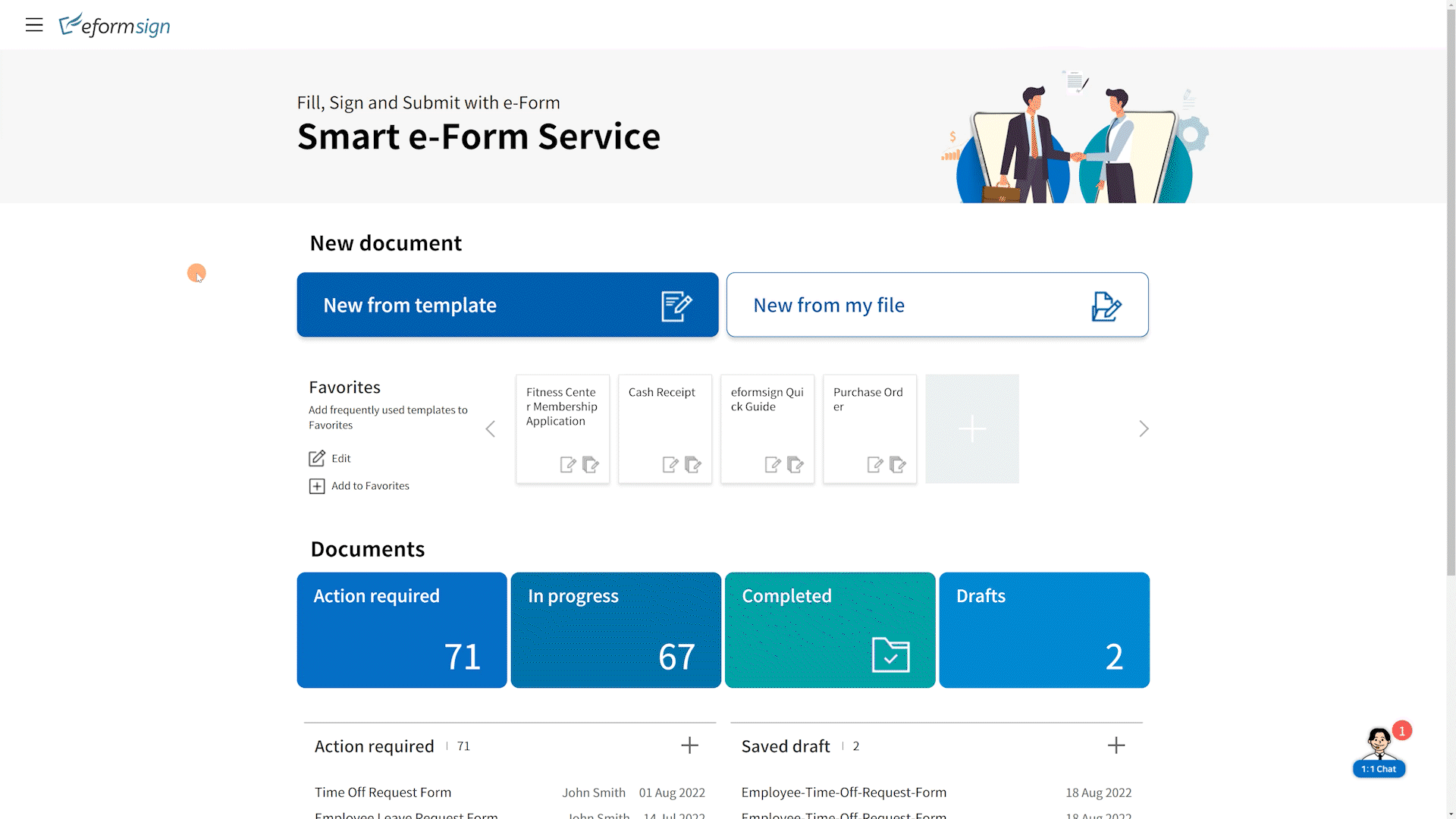
How to Change the Company Administrator Account Email
The user who creates a company in eformsign becomes the company administrator by default and the email used to sign up becomes the default email address.
It is very simple to change the company administrator account. All you need to do is log in to eformsign as the company administrator and then invite a member with your alternate email address. Once you accept the invitation and becomes a member of the company, log in with the company administrator account and delegate the company administrator role to the member you invited with your alternate email address. Now, you remain as the company administrator, but with a different email address.

