Only the company administrator and members with the Manage company permission can change or add company information.
The below company information is saved as default when you sign-up on eformsign. To enter additional information, you must enter them manually in user-defined fields.
- Company name
- Company ID (cannot change)
- Country (cannot change)
- Language
- Contact no.
- Administrator (cannot change the email, but the role can be delegated)
- Address
- Company registration no.
- Company registration no.
- Homepage URL
- Manager email (verification required)
- Manager contact no. (verification required)
- Time zone
- Date format
- Time format
Changing the Company Information
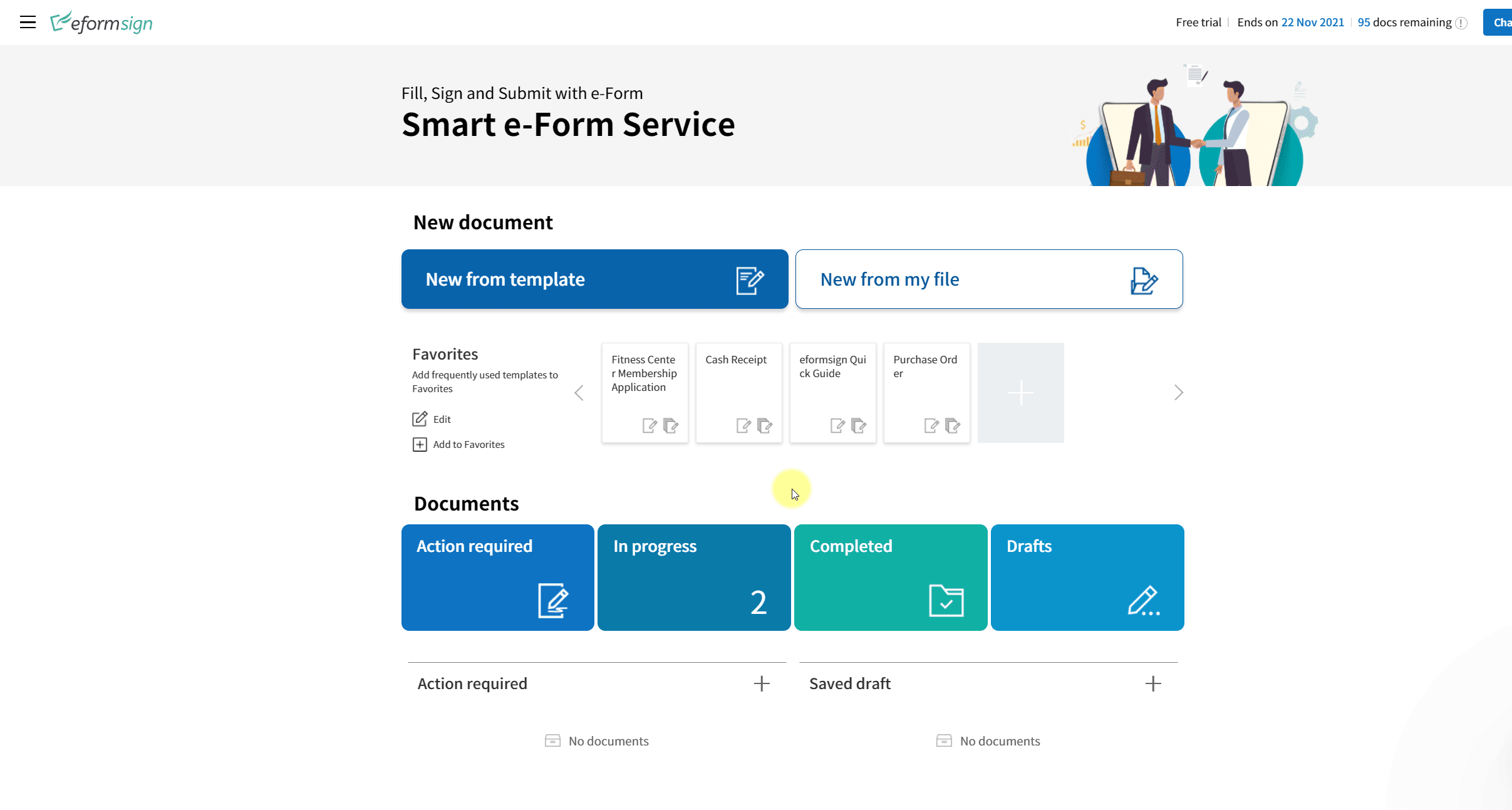
- Login to eformsign.
- Go to Manage company > Company Profile in the sidebar on the left.
- Click the Edit button.
- Click the Save button after making changes.

