eformsign Form Builder is installed as an add-in for Excel, Word, and PowerPoint in MS Office. If you run Excel, Word, or PowerPoint after installing Form Builder, the OZ in Excel / Word / PowerPoint menu will be added to the toolbar.
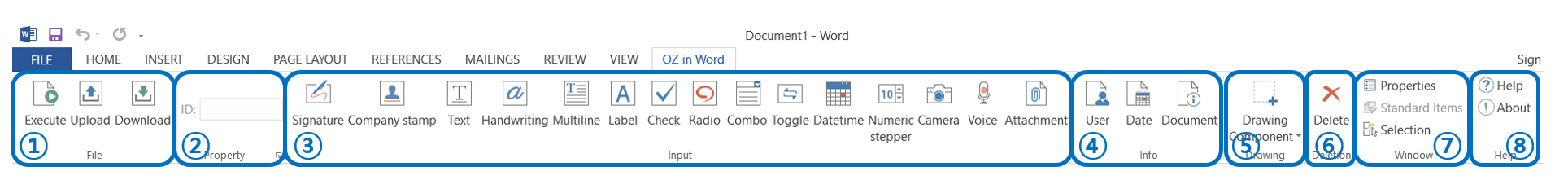
- File: Preview the document in an electronic form, upload it to eformsign, or download other forms from eformsign.
- Property: Set the properties of a component.
- Input: Add components to the document.
- Info: Add user, date, and document components which allows user, date, document information to be auto-populated in the document.
- Drawing: Select the component and add it in the desired location and in the desired size. This feature is only provided in Word and PowerPoint.
- Deletion: Select a component and click the Delete button to delete the component.
- Window: Open the component properties window or select a component.
- Help: View and update the Form Builder version.

