Greetings from eformsign!
Introducing the new features added to eformsign in the December 21st update.
More Enhancements Made to Web Form Designer
1. Icons for signature, attachment, camera, and voice components
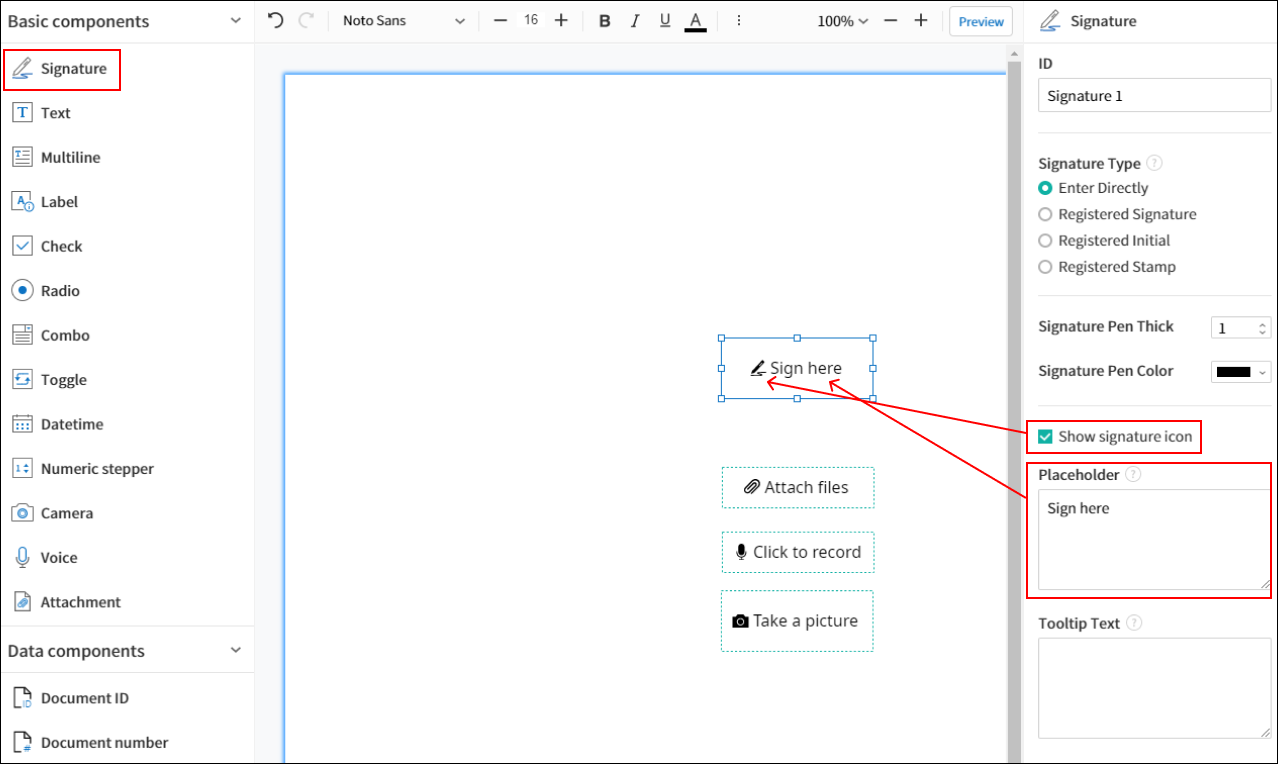
When you add a signature component but don’t remember where it is located on the document, then by checking the ‘Show signature icon’ option, you can clearly see where the component is located.
- In addition to the signature component, the ‘Show icon’ option has also been added to the attachment, voice, and camera components.
- How to use: Select one of signature, attachment, camera, and voice components and then check the ‘Show icon’ option in the properties tab on the right.
| ? Try using this option with the Placeholder option. You can make a component even more clearly visible! |
2. You now enter both the text and data value of each item in combo and toggle components
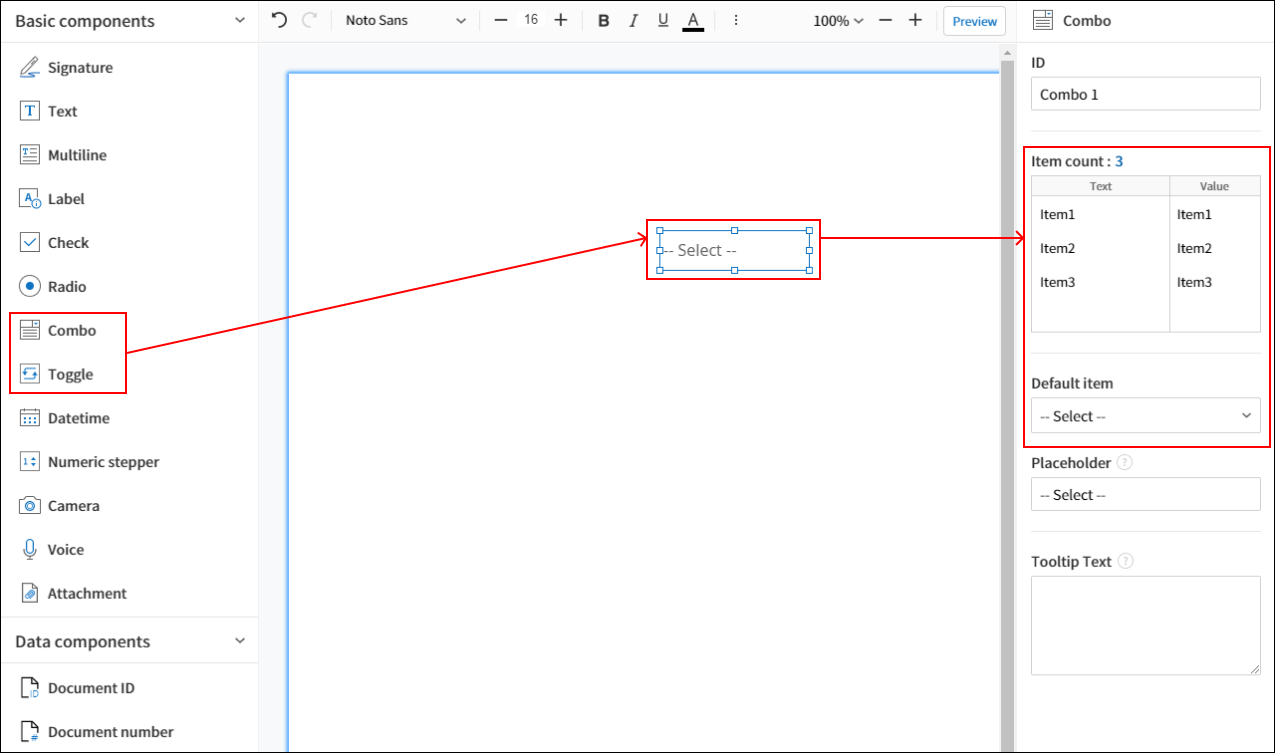
We made enhancements to the combo and toggle components which allow users to choose an item among a selection of items.
- You can enter both the text (which is shown on the document) and value (which is stored as data) of each item in combo and toggle components.
- You can select the default item so that a specific item is preselected when creating a document.
3. Numeric component → renamed as numeric stepper component
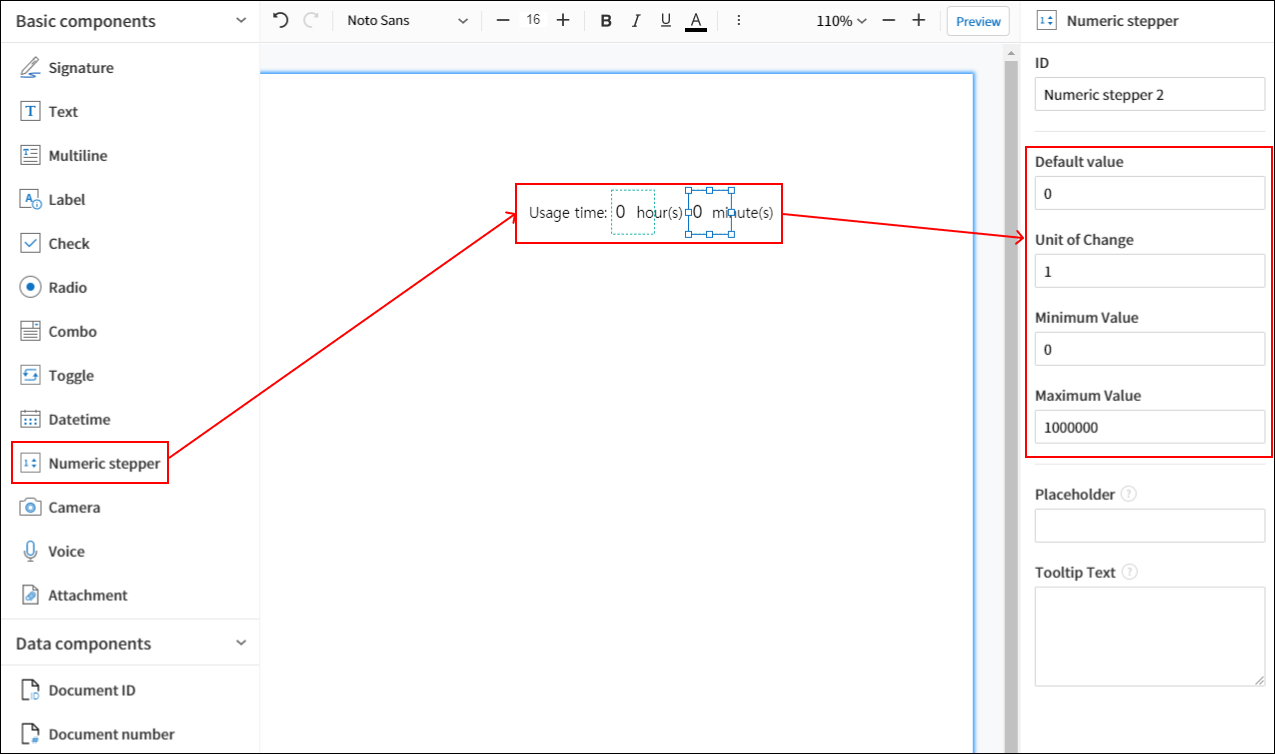
The numeric component is now named numeric stepper. It is used for incrementing and decrementing a number with a specific unit of change. For example, if you set the unit of change to 5, the number will increment or decrement by 5 when clicking the up or down button.
- You can also set the default value, unit of change, minimum value, and maximum value of a number by going to the properties tab on the right.
We will do our best to serve you better.
Thank you.
eformsign Service Team

