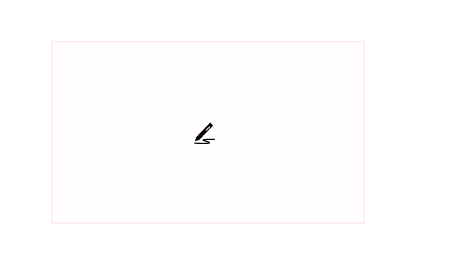In some cases, you may need to use a seal or stamp on a document rather than your own signature. With eformsign, you can also use a stamp image to stamp the signature on a document.
Preparing a stamp image
Prepare an image to be used as a stamp.
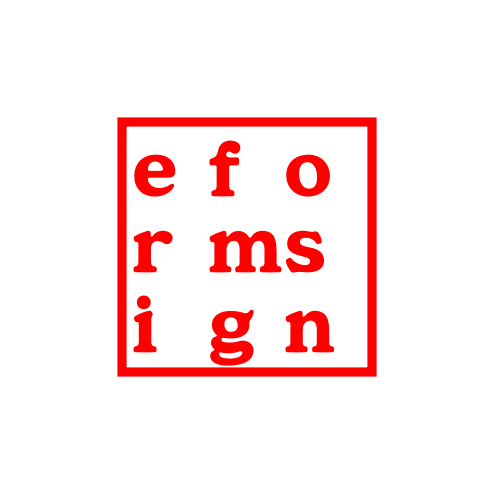
- Image formats: PNG, JPG
- File size: Max 300KB
Applying a stamp onto a signature field
- Either click or touch a signature field when filling in a document.

- Click the Stamp button.
- Click the Upload image button and select a stamp image.
- Check that the stamp has been applied to the signature field.
Adding a stamp to eformsign and applying it to documents
Adding a stamp
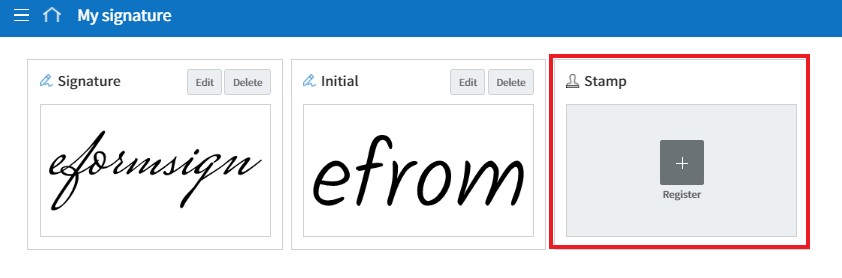
- Login to eformsign
- Go to the My signature menu in the sidebar.
- Click the [+] button in the Stamp section.
- Upload a stamp image in the pop-up displayed.
- Click the OK button.
- Check that the stamp has been added.
Applying a stamp added to eformsign
- Click the signature field when filling in a document.
- Click the Stamp button to automatically applying the stamp added to eformsign in the My signature menu.
- Check that the stamp has been applied onto the document.