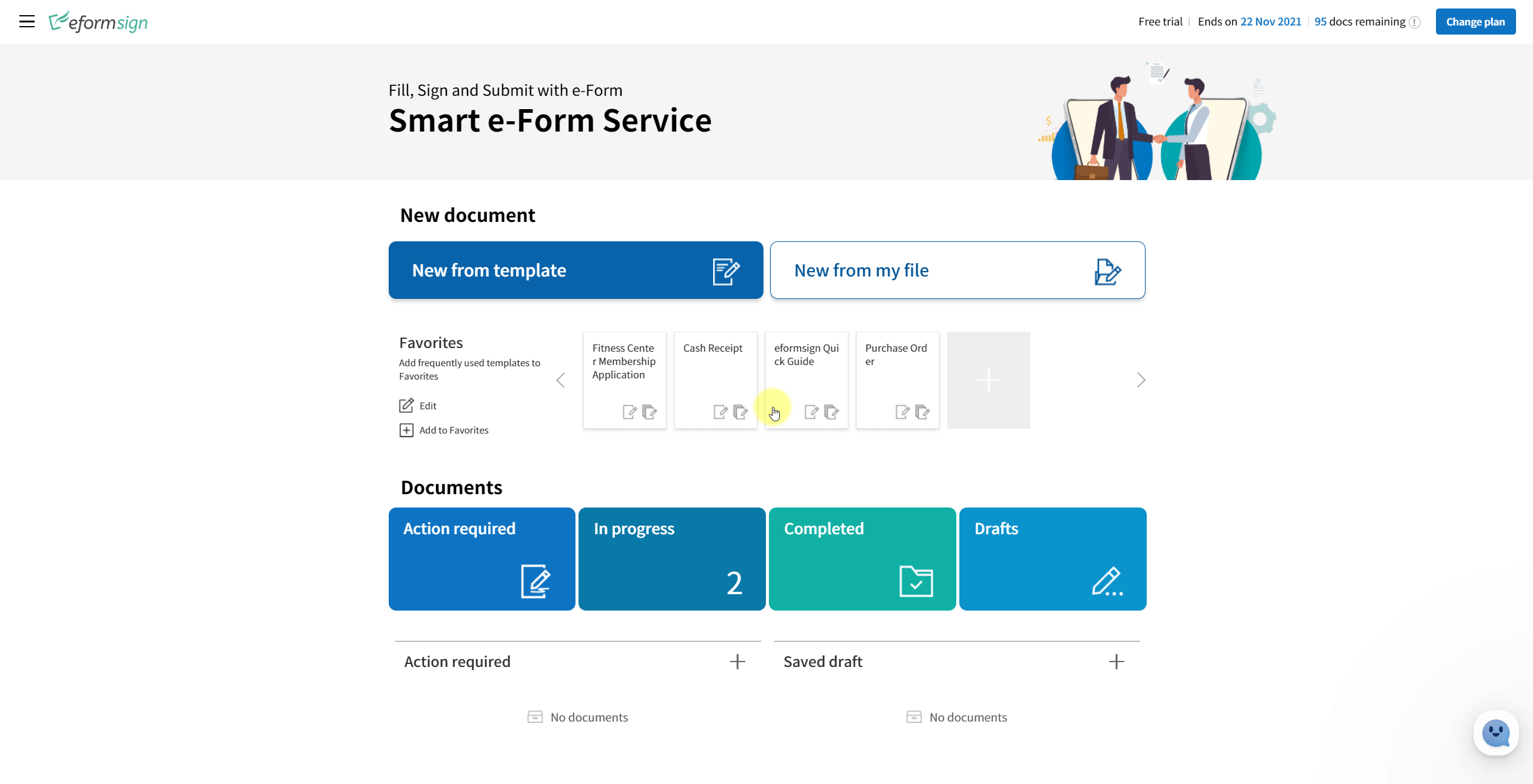Only members with the Manage company permission or company administratorcan perform this action.
You can replace eformsign logos and symbols* with your company logos and symbols by adding them as part of your company information.
* What is the difference between logos and symbols?
Both logos and symbols are representative images of a company. Many logos have a long horizontal format that includes the brand name, and symbols only have a square image. We recommend 512 x 128 horizontal images for logos and 120 x 120 square images for symbols.
How to add your company logo and symbol
- Log in to eformsign.
- Go to the Manage company menu in the sidebar.
- Click the Company brand tab.
- Click on the logo image area in the Brand image section.
- Select a logo image file.
- Image size: 512px * 128px is recommended
- File size: 300KB max
- File format: PNG, JPG, JPEG, GIF
- Click the Save button at the top right corner of the screen.
- Check that the logo has been updated at the top left corner of the dashboard.
※ The company symbol can be changed at the lower part of the Brand image section and can be changed in the same way as the company logo.