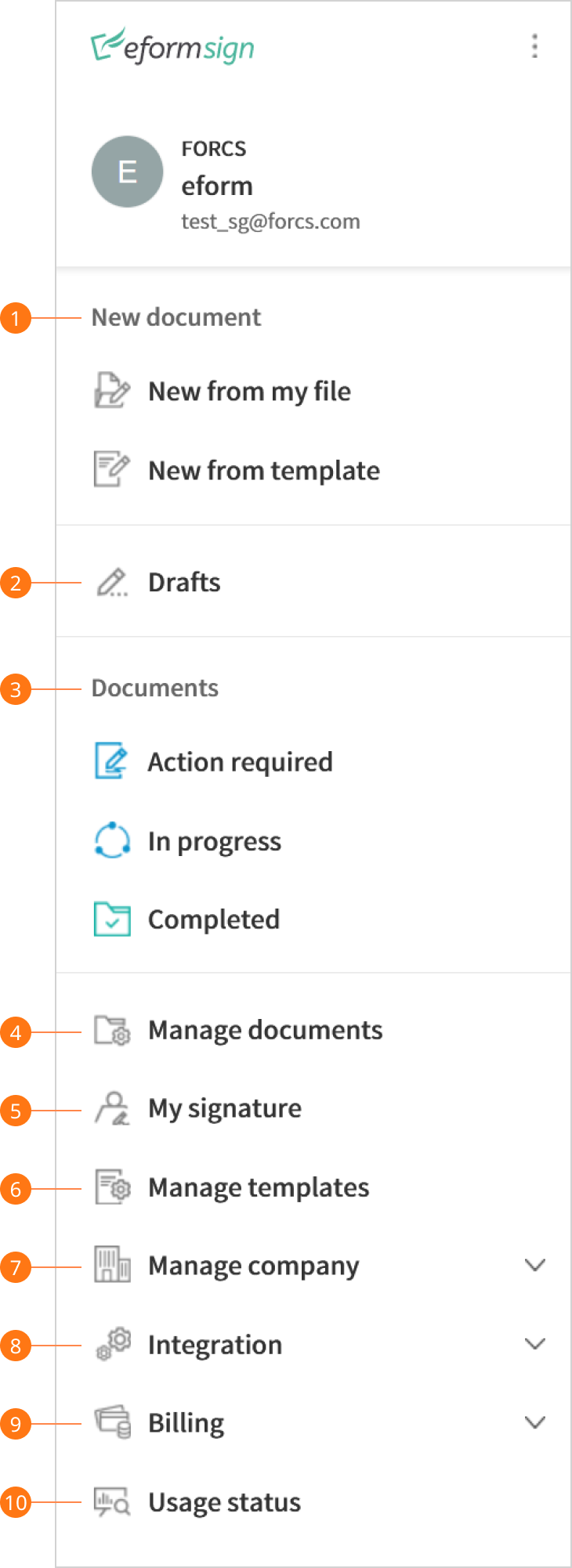How To Use
Sign up
It's easy to sign up on eformsign.
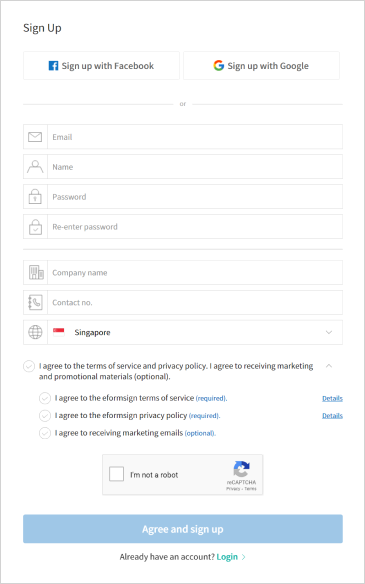
- Your name
-
Email
: An authentication mail will be sent to the email address.
- Company name
-
Contact
: Enter either a mobile or home phone number.
-
Country
: Select the country in which the company is located in (the current location will be automatically set).