Legally Binding eSignature
Sign and approve e-contracts anywhere you are.
Sign any e-documents with e-Signature solution.
Sign Anywhere with eformsign eSignature
eformsign stores
- High-resolution signature image
- Signed date and time
- Signer’s IP address
- Signer’s browser type
- Pen pressure
Pen pressure only applicable to Android and iOS signed with a tablet pen.
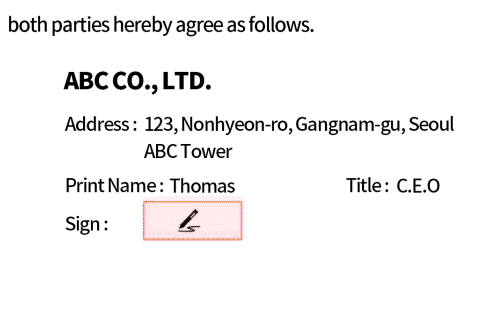
eDocument Accessible by Everyone
Just 3 steps to view and sign eDocument
- Click on the URL via email or text message
- Verify via text message (if necessary)
- Fill, sign and submit the eDocument
2-Step Verification
Electronic signatures, like paper signatures, must be able to prove that the signer is you. eformsign provides a variety of identity verification methods, and users can set up to two levels of identity verification.
- Email verification: Sends the document URL to the signer's email address to be signed. Only the signer can access the URL.
- Password verification: The signer needs to enter the verification password set by the requester to open the document.
Sign on Any Device and Operating System
Accessible across devices (smartphone, tablet, and computer) and platforms (iOS and Android). Sign an eDocument using your finger, tablet pen, or keyboard.
- Draw: Sign your signature by drawing it directly on the screen.
- Text: Enter your name and select the signature style you want. A signature will be automatically generated.
- QR code: Scan the QR code using your smartphone's built-in camera. You'll be directed to the signature pad screen where you can sign your signature.
- Push notification: Select a mobile device you want to sign your signature on and then click the Send button. You can then sign your signature using the eformsign app installed in the device.
- Stamp: Use the stamp image uploaded to eformsign.
FAQs on eSignature
-
- What is an eSignature? open
- An electronic signature, or eSignature, refers to data in electronic form, which is logically associated with other data in electronic form and which is used by the signatory to sign and holds the same effect as a signature on a paper. Just like a signatory needs to sign on a paper by oneself, eSignature requires the signatory to go through the verification process. The verification method would be email, password, phone number, Social Security Number, etc. In eformsign, the sender may set more than 2 steps of verification method, while conventional eSignature services require the signatory to go through only one step of verification. This makes eformsign's eSignature to be a more secure and safer eSignature service.
-
- What is the difference between a digital signature and an electronic signature? open
-
An electronic signature, or eSignature, refers to data in electronic form, which is logically associated with other data in electronic form and which is used by the signatory to sign and holds the same effect as a signature on a paper. Just like a signatory needs to sign on a paper by oneself, eSignature requires the signatory to go through the verification process. The verification method would be email, password, phone number, Social Security Number, etc. In eformsign, the sender may set more than 2 steps of verification method, while conventional eSignature services require the signatory to go through only one step of verification. This makes eformsign's eSignature to be a more secure and safer eSignature service.
The digital signature is one of the methods of electronic signature, where it goes through a specific way of the verification process. The digital signature verifies and encrypts the signatory's ID then connects each signature on the document using certificate-based digital ID. Therefore, (in case of Korea) using Banking Service Certificate as a verification method before signing the document would count as a digital signature. While digital signature holds the stronger and more confident bind in law, it is also laborious since everyone participating in the signature must hold the Banking Service Certificate.
-
- Is eformsign's eSignature legally binding? open
-
In most countries, electronic signature takes legal effect on different levels for different occasions.
eformsign's eSignature is legally binding for person to person and corporate to corporate contracts, and provides various features for non-repudiation.