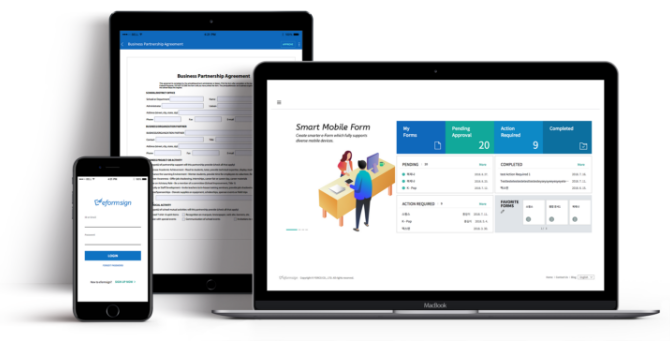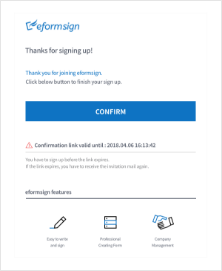Replace Paper Form with eForm Enjoy 3 Months of Free Access to eformsign
fill sign and submit with eformsign
Speed Up Business Processes with eformsign
Features of eformsign
- Create eForm with MS Office
- ▪ Provide free eForm add-ins for MS Office.
- ▪ Create eForm by adding input components onto input fields in your Word, Excel or PowerPoint documents.
- Create eForm with MS Office
- Smart Mobile eForm
- ▪ Use eForm on any device (iOS, Android, HTML5)
- ▪ Rich input fields (eSignature, camera/image, voice recorder, barcode scanner, text, radio button, combobox and more)
- Smart Mobile eForm
- Digitalized and Efficient Workflow
- ▪ Multi-step, multi-user approval workflow
- ▪ Automated and reusable workflow for each eForm
- ▪ Control properties of each input field (E.g. Enabling specific field to specific users)
- Digitalized and Efficient Workflow
- Trustworthy eSignature
- ▪ Information for legal evidence is combined with eSignature
- ▪ Signer’s information including, geo-location, timestamp of signing, path and pattern of signature drawing and high resolution of signature image
- Digitalized and Efficient Workflow
- Send Signing Request to External Users
- ▪ Send email or SMS to external users for signatures
- ▪ Send bulk requests to all recipients at once
- Audit Trail & Timestamping
- ▪ Keep track of all transaction details such as who and when the documents are approved or submitted.
- ▪ Provide strong legal evidence with trusted timestamping
- Secured Archiving
- ▪ Your documents are securely encrypted and safely stored on Amazon S3 storage.
- ▪ You can set your preferred cloud storage such as the Drobox for automatic document backup
- Download Documents and eForm Input Data
- ▪ View or download completed documents as PDF for your own use.
- ▪ View or download eForm input data as CSV for your own use.
Sign Up and Get 3 Months of Free Access!
Start converting paper form to cloud-based eForm which is accessible across devices!
Streamline your business activities by eliminating paperwork with eformsign.
Be the first to adopt a digital platform to run daily business activities.
Start your 3 months of free trial today (offered for limited time only)
-
Invalid e-mail format.
-
Name is required.
-
Invalid password format.
-
Wrong password.
-
error message!!!!
-
Phone number has not been confirmed.